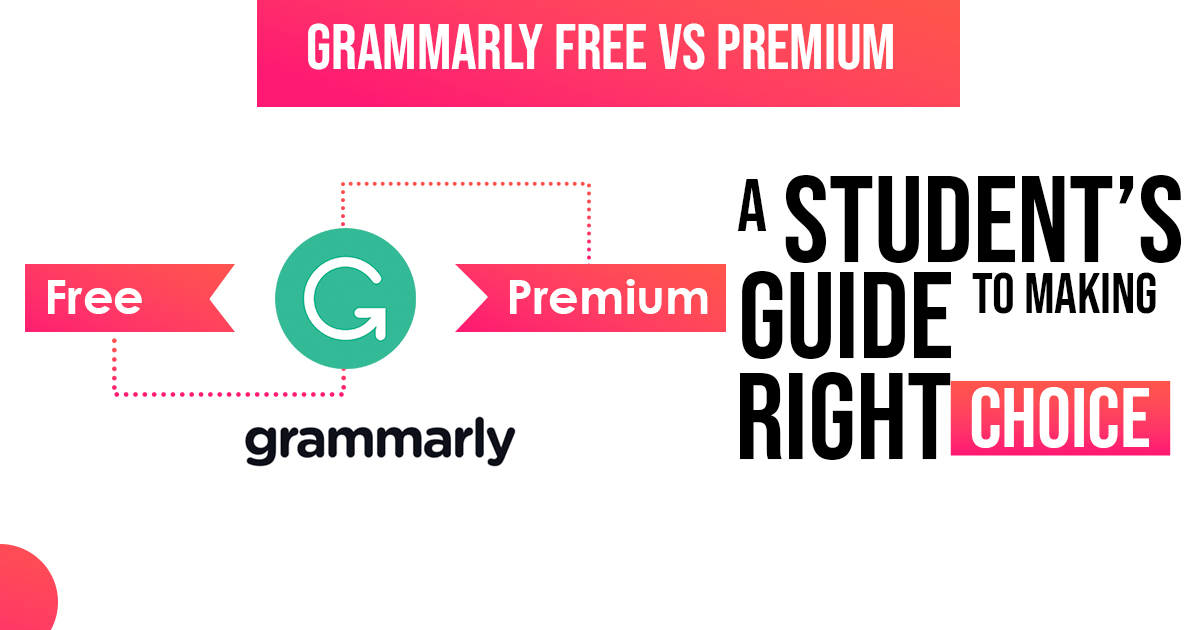Table of Contents
Whether it is drafting reports for official work or writing assignments for your college, it is almost impossible to avoid making spelling mistakes and grammatical errors. Grammarly is a well-known AI tool that helps strengthen your command over language and makes your writings error-free.
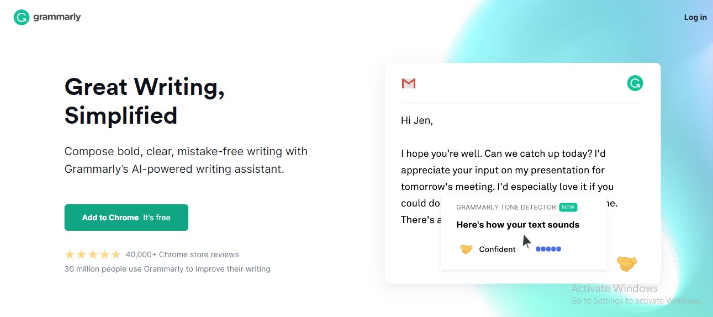
Let’s compare the features and learn more about both versions of Grammarly;
What is the purpose of Grammarly for Middle East students
Grammarly offers suggestions to correct and improve grammar and spelling mistakes and writing errors in the provided text. It helps spot and correct misspelled words, punctuation and grammar mistakes. Its premium version offers all these features and a lot more.
Where is Grammarly available
Grammarly can be used on almost all the platforms that offer writing tools. Grammary has a Desktop app for Windows and Mac. Grammarly also has browser extensions for Chrome, Safari, Edge and Firefox. It is available in Microsoft Word. Grammarly has keyboards for iOS on iPhone and Android as well. Grammarly iPad is also available.
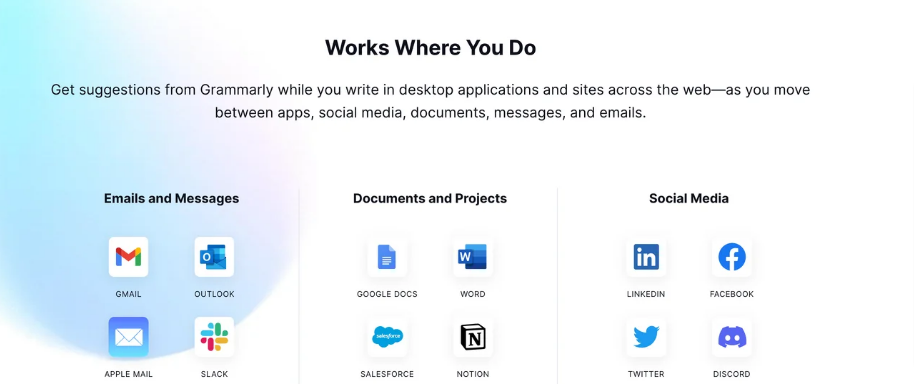
What are the features of Grammarly Free
Grammarly Free corrects spelling mistakes, fixes grammatical issues and corrects incorrect punctuations. Grammarly Free also has a tone detector which helps make the writing sound the way the writer wants.
Grammar checker
The grammar checker in Grammarly analyses the text and underlines the grammatical mistakes. Various mistakes that are often highlighted include dangling modifiers and run-on sentences etc. The suggestion will give a basic comment about the mistake.
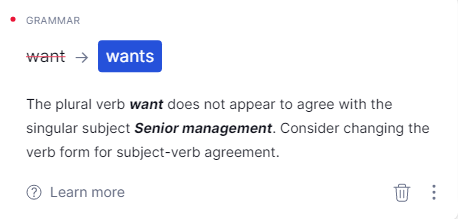
Spelling Checker
The basic spelling mistakes and typos are highlighted in free Grammarly.
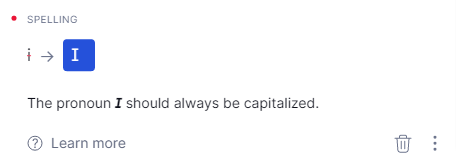
Punctuation Checker
Free Grammarly underlines the Punctuation issues in the text provided and offers correction suggestions. The suggestion contains a basic level explanation of the issue.
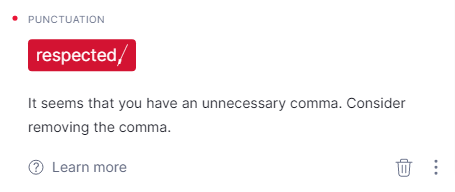
Dialects of English
Since Grammarly doesn’t support languages other than English, it can’t detect and correct other languages but can work for different English dialects like American, Australian, Canadian and British English.
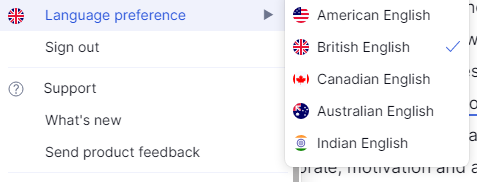
Citation suggestions
Grammarly can also generate different citations when the writer researches articles from websites. This is especially useful when the student writes a paper that involves a bibliography.
Tone Detection
Grammarly Free analyses the text and detects the tone being used. But it doesn’t offer suggestions to help modify the text based on the tone used.
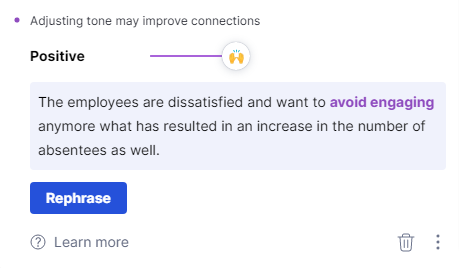
What are the features of Grammarly Premium?
Grammarly Premium has all the features of Grammarly Premium and much more. It offers suggestions regarding restructuring lengthy sentences so that they become more understandable for the readers.
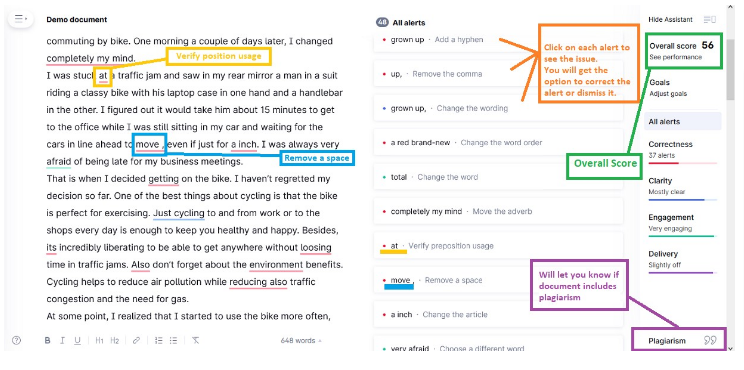
Tone Suggestions
Grammaly Premium offers suggestions for tone adjustment, which appear purple under the text. This can help modify the sentences to improve the delivery.
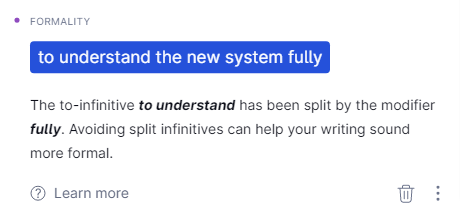
Word-choice corrections
Grammarly Premium helps make the writing more confident by removing phrases like “I think”. It has the feature to suggest the best possible alternative automatically.
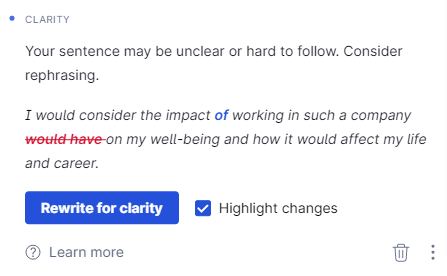
Advanced writing suggestions
The Green lines under texts in Grammarly Premium highlight the engagement suggestions. This points out the similarity and helps prevent repetitiveness in the writing. It also suggests replacing dull vocabulary with more engaging content. Fluency suggestions help prevent mix-ups related to a particular language.
Formatting suggestions
Grammarly Premium has formatting suggestions that identify which formatting suits the writing best. There are places where paragraphs are needed, while it is imperative to list things in bullet points in other places. Grammaly detects the need and offers suggestions.
Plagiarism Detector
One of the most famous features of Grammarly Premium is the Plagiarism detector. It searches the web and checks other academic databases for phrases that could match the writers so that they can edit and make their writings plagiarism-free.
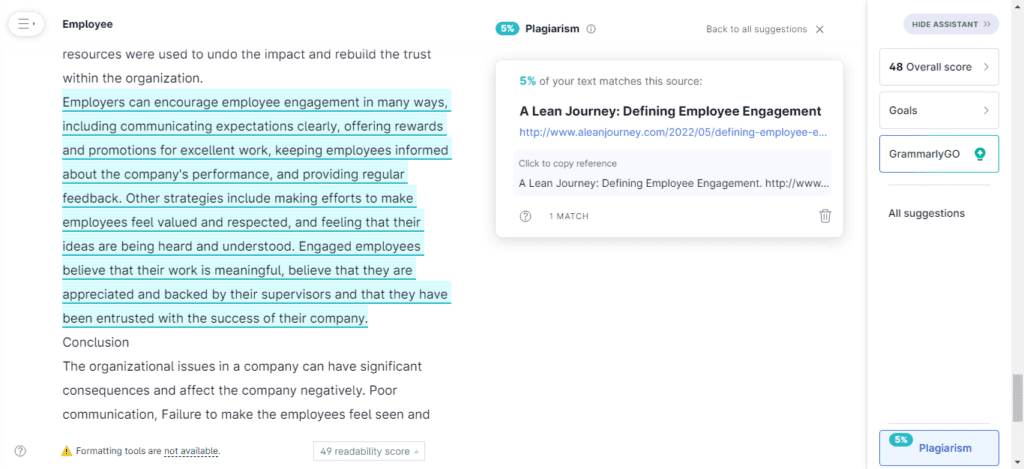
AI-powered Writing Assistant
The AI-powered writing assistant in Grammarly Premium is a big help in finding and correcting sentences that have errors and are hard to understand. It provides suggestions and rewrites sentences to make it easier for the user if they get stuck and need help understanding how to correct them.
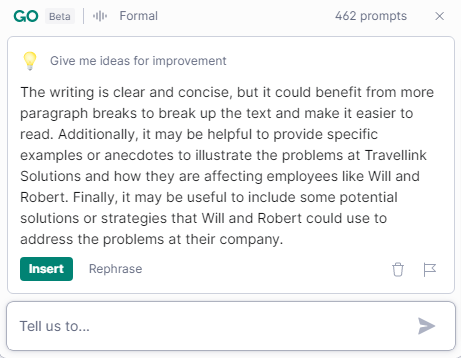
Inclusive language
Like tone suggestions, Grammarly Premium also detects writing errors that can be corrected to make the writing more respectful and aligns with the current time’s demands.
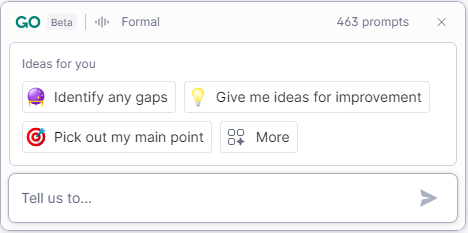
Personalized writing experience
Grammarly Premium allows the user to set goals for their writing. For example, if the user writes professional work, they could use the Experts option. If the user uses Grammarly for general use, they could choose General. Alternatively, if the user is writing informative content, then the user can switch to Knowledgable.

Analyst report
Grammarly Premium offers the user an analyst report with everything from readability to uncommon words and vocabulary usage. It’s like getting thorough feedback for your work; by providing the analyst report, Grammarly Free not only corrects the mistakes in the writing but also provides an opportunity for the user to learn and expand their writing style.
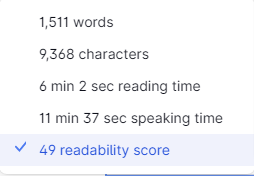
Grammary Free vs Grammarly Premium youtube :
How to use Grammarly Free in UAE
- Navigate to Grammarly and log in with your Google account, Facebook login or email.
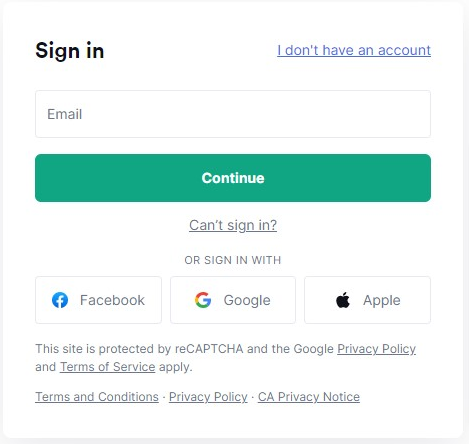
- You can either use the web app for Grammarly or download an extension on the browser of your choice. Alternatively, you can also download the app for desktop or Windows.
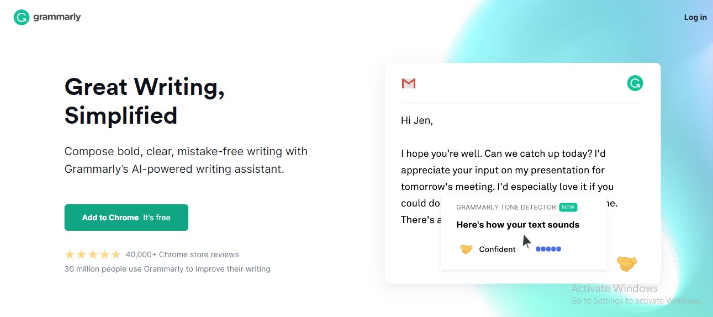
- Once logged into Grammarly, you can set it up as per your need.
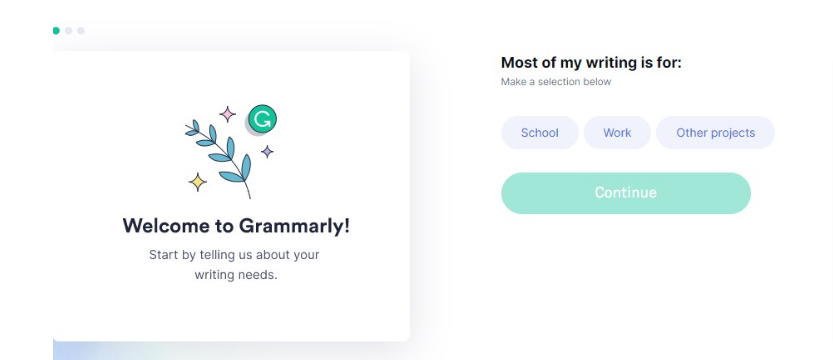
- Next, you have to choose which plan you want to opt for.
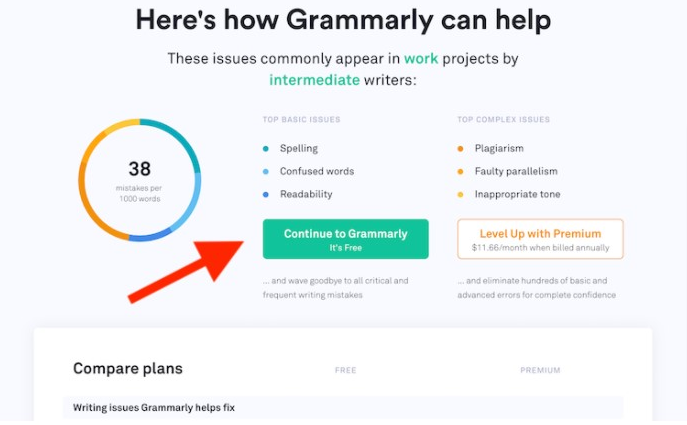
- The browser plug-in will scan the emails as well as the online documents.
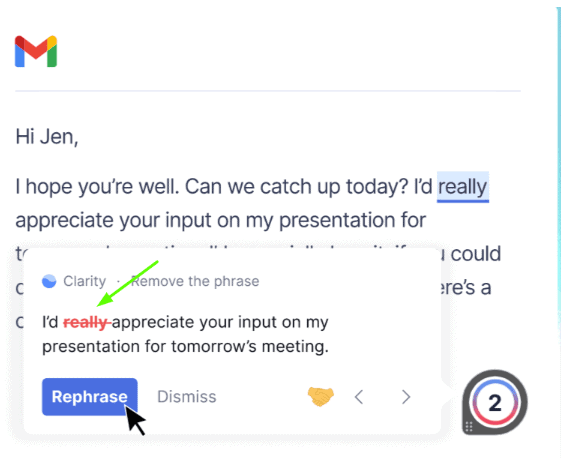
- In the next step, you will copy and paste, or you will upload the document you want to edit.
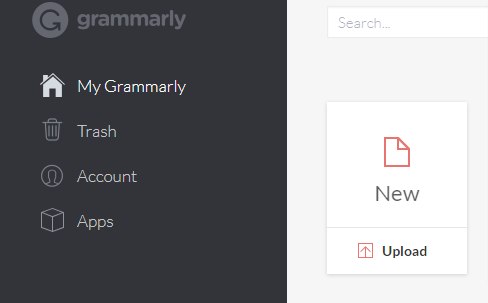
- Grammarly Free will highlight and underlines the errors like punctuation and spelling mistakes in red and blue. But it won’t provide a deep insight into the suggestion.
How to use Grammarly Premium
Follow these steps to set up a premium account:
- The user must Log in to their account and choose a plan to upgrade to premium.
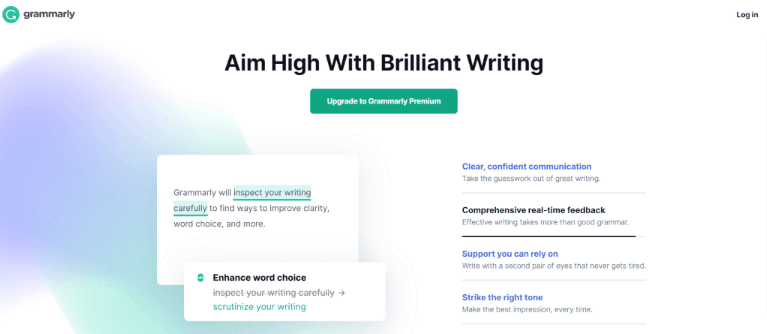
- The user can either select a plan for their one-time project, which allows the user to cancel the subscription after one month or if the user plans on using Grammarly for an extended period, there are other options.
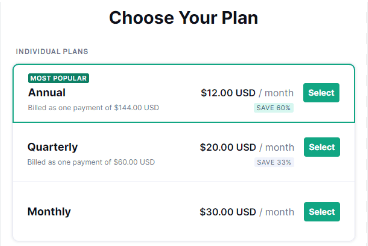
- Grammarly premium is comparatively expensive for students, but the added benefits are worth the cost. Following are some of the Grammarly premium plans available.
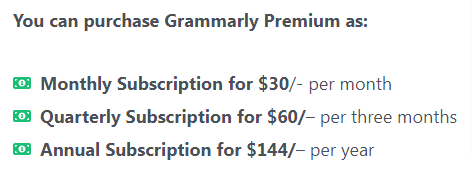
- There are no additional fees for setting up the Grammarly premium plan. The student will have to purchase in their local currency. Grammarly adjust any cost fluctuations that come with the currency conversion rate.
- The user can then upload the file and get advanced levels suggestions.
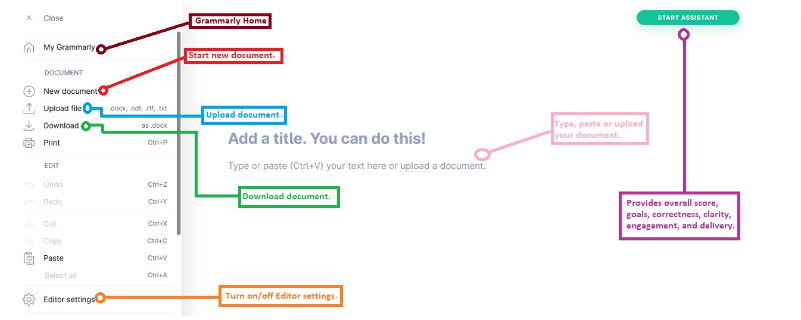
The Pros and Cons of the Grammarly Free Version
Following are the summarized benefits and drawbacks of using the Grammarly Free version. It is better for students who want to correct basic mistakes in their writing, for example, when writing an assignment or when turning a paper in.
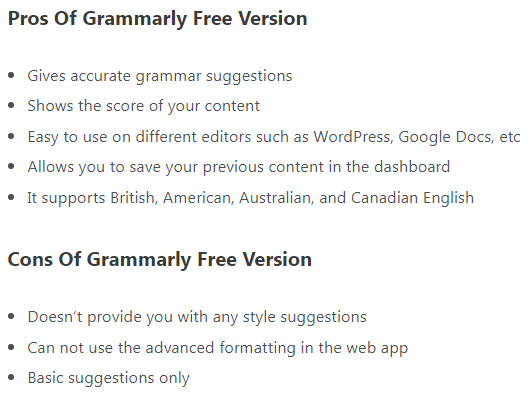
Pros and Cons of using Grammarly Premium
Following are the pros and cons of using Grammarly Premium. This version of Grammarly has more advanced features. It is better for students who want extensive insight into the errors and mistakes and suggestions on improving their writing and writing contextually correct pieces of writing.
Students interested in research writing and students who want to freelance can greatly benefit from Grammarly premium.
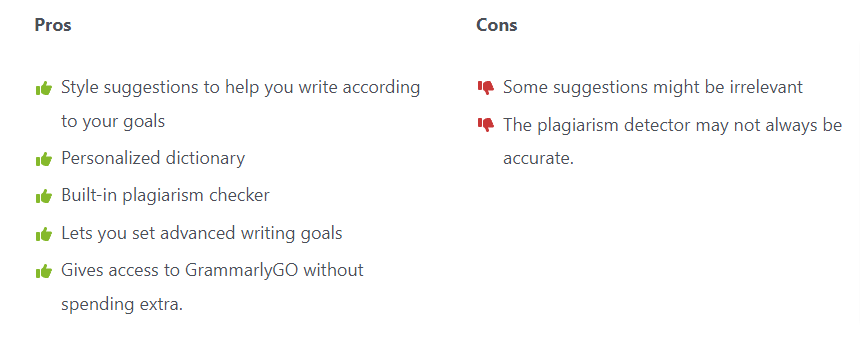
- The students can improve their writing and add the needed professionalism to it.
- The students get performance analysis reports. This is the equivalent of a personal writing instructor who scores your writing and guides you.
- The students can learn and enhance their vocabulary by correcting mistakes and adding newer words to their vocabulary.
- The students can learn how to implement newer vocabulary in their writing.
- The students receive suggestions specific to their genre of writing that help personalize their writing experience.
- Every university checks for plagiarism in the reports their students submit. Plagiarism can be checked within seconds using Grammarly Premium.
- Students can get help detecting the tone of their content to improve their writing further.
- Students can get help from writing experts.
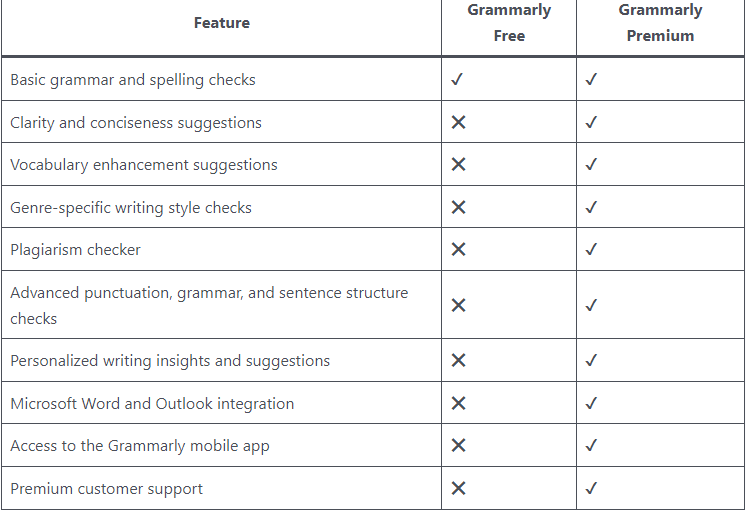
Is Grammarly Premium worth it for Middle east students
If a Uae student writes a lot every day and wants to ensure the writing is free of errors and mistakes, the Grammarly Premium is worth it. But if the student is a little tight on the budget and just wants basic input and corrections, Grammarly Free is a better option.

What are some alternatives to Grammarly that one could try
Some other alternatives to Grammarly for UAE Students are:
Is Grammarly always a hundred per cent correct
Grammarly uses AI to read the input and make suggestions; therefore, it is almost always correct, precise and accurate. However, accuracy can differ depending on the complexity of the text provided.
Is Grammarly available to be used offline
Grammarly is an online app that needs access to the internet to analyze text and provide suggestions; therefore, it is not available offline.
Conclusion
Grammarly is an AI-powered writing suggestion tool that has been helping middle east based writers and students worldwide to write accurate and precise pieces of writing. It is one of the best apps for students and writers in general. Its free version improves writing by offering basic suggestions for spelling, punctuation, and grammar. While its free version is very helpful in itself, Grammarly premium offers amazing and advanced writing features which include detecting tone, formatting, setting the tone and personalizing your writing to your need, and last but not least, a writing analyst tool that empowers students by allowing them a real-time review and feedback about their writing. Choosing which version is best for the user depends on each person’s needs and personal preferences.