Table of Contents
In the ever-evolving landscape of digital communication and online business, staying ahead of the curve is crucial for success. WhatsApp, one of the most popular messaging platforms worldwide, continues to roll out innovative features to empower businesses and enhance user experiences. In this post, we’ll explore two exciting developments from WhatsApp that promise to revolutionize the way businesses engage with their customers: WhatsApp Flows and Business Meta Verification.
Let’s unwind the new features added by WhatsApp and discuss about its business Meta Verification:
1. How does Meta Flow customize the chat experience
WhatsApp Flows is a game-changer for businesses seeking to provide a personalized and seamless experience for their customers. With this feature, businesses can create custom chat experiences that cater to the unique needs and preferences of their audience. It allows for the integration of interactive elements, such as forms, buttons, and quick replies, directly within chat conversations.
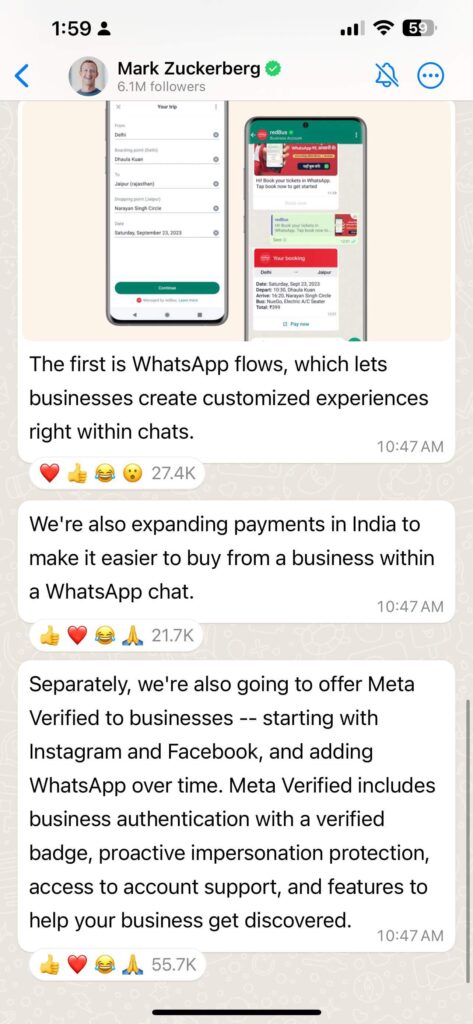
Imagine a scenario where a customer contacts a clothing store on WhatsApp, inquiring about the latest collection. With WhatsApp Flows, the business can instantly share a catalog, provide product recommendations based on the customer’s preferences, and even facilitate a purchase – all within the same chat. This not only streamlines the customer journey but also enhances user engagement and satisfaction.
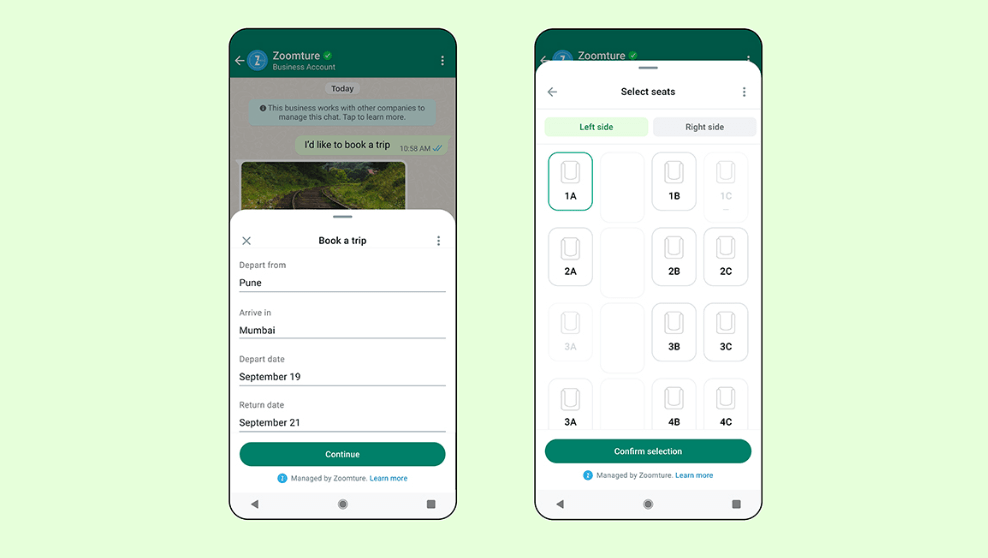
The businesses will also be able to provide users with the chance to book appointments. Now, users can book tickets for their services. Similarly, the restaurants can also add menus to make the food ordering experience easy and customizable for the users.
What are the steps to book services using WhatsApp Flow
Following are the steps the users can follow to select and book services in WhatsApp flow:
Step 1: Select services
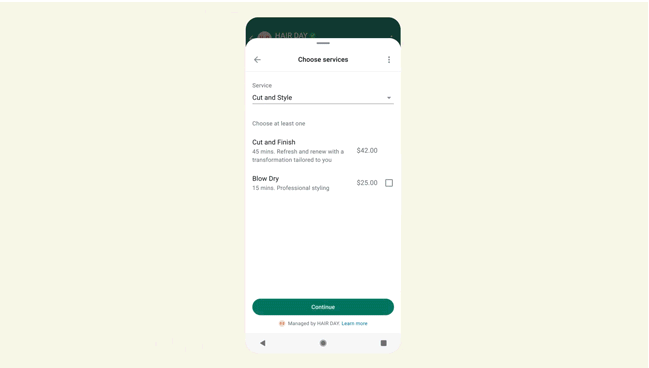
Step 2. Accept services
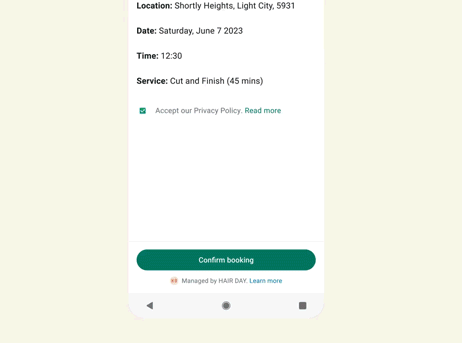
Step 3. Confirm booking
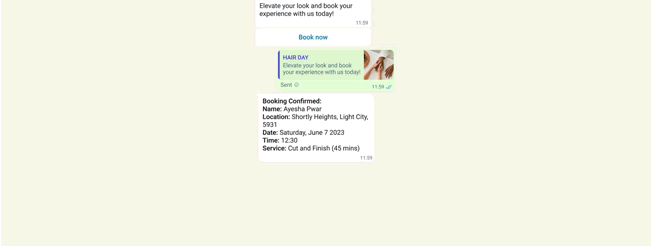
Benefits of WhatsApp Flows
WhatsApp Flows is a revolutionary feature that will allow businesses to create personalized chat experiences. According to WhatsApp’s internal data, businesses that will implement WhatsApp Flows will have the following results;
- 35% increase in user engagement: Users are more likely to interact with businesses that provide customized experiences within chats.
- 20% higher conversion rates: With the ability to showcase products and services seamlessly, businesses are seeing a substantial boost in conversions.
- Reduced response times by 50%: Automated responses and quick access to information have led to faster customer service.
| Metric | Improvement Percentage |
| User Engagement | 35% |
| Conversion Rates | 20% |
| Response Time Reduction | 50% |
1. How has Meta simplified business transactions in India
In a move aimed at bolstering e-commerce and enabling seamless transactions, WhatsApp is expanding its payments feature in India. This expansion allows users to make purchases from businesses directly within a WhatsApp chat. With the growing popularity of online shopping and the need for secure and convenient payment options, this development is poised to benefit both consumers and businesses.

Now, Indian users can browse a product catalog, select items they wish to purchase, and complete the transaction – all without leaving the WhatsApp chat. This integration not only simplifies the buying process but also builds trust and transparency, as users can track their purchases and receipts right within the app.
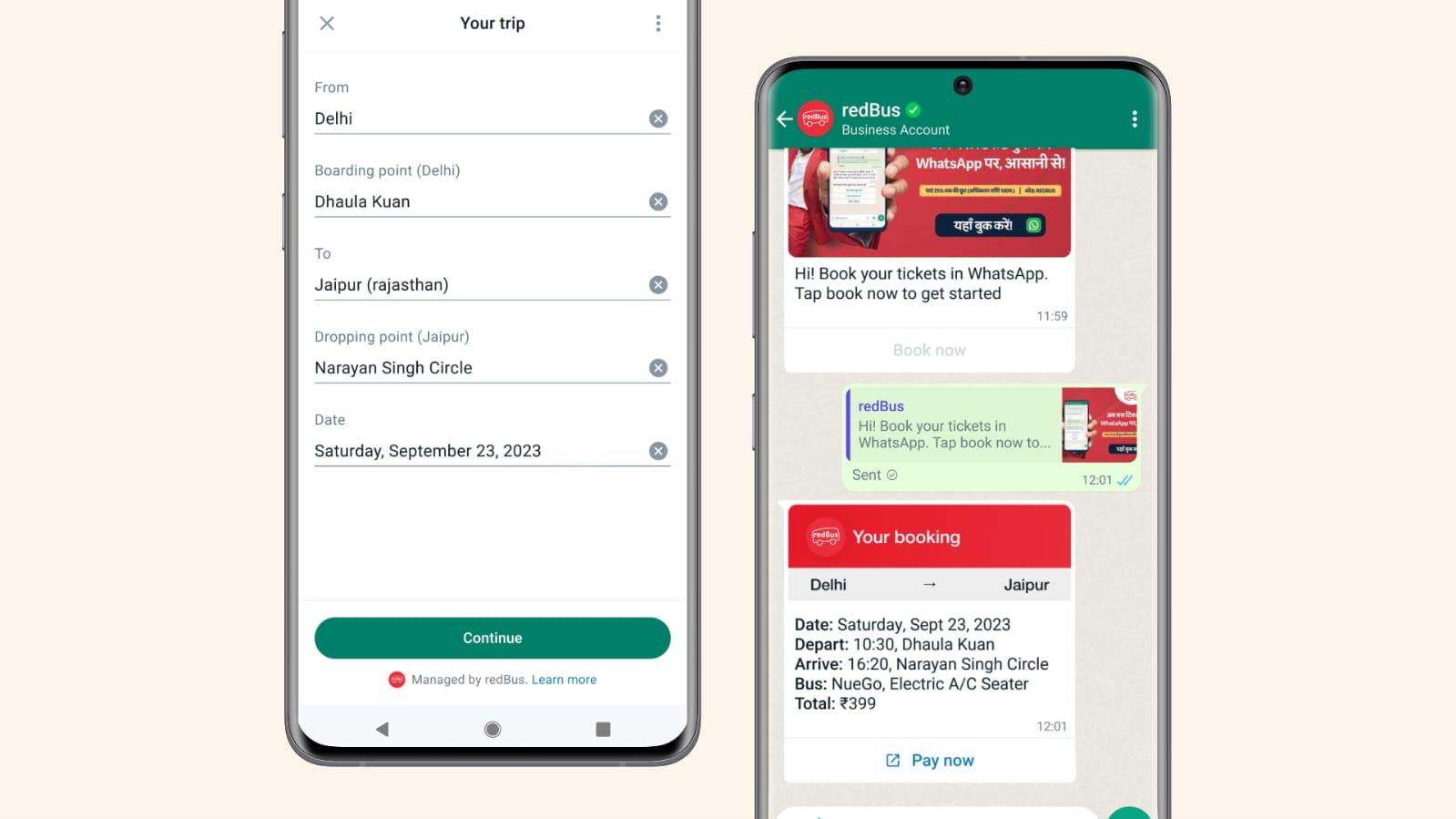
What are the steps to set up your payment method on WhatsApp in India
Following are the steps that the users can follow to set up their business payment in India. To set it up, the businesses or the users need to make sure that they have a bank account, a debit card, or a prepaid that is registered and supports UPI, which is the Unified payment interface.
On top of the WhatsApp app is the menu button with three dots. In this app, select the settings, and then choose payments and click on “add the payment method.”
Step 2. Accept the terms and conditions
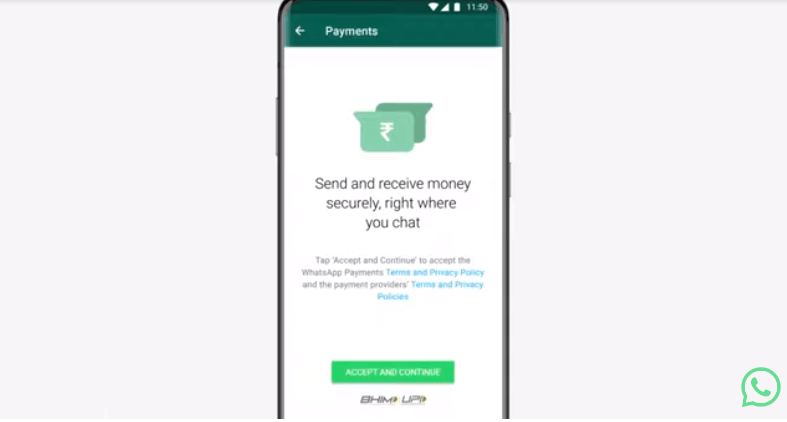
The next step is to accept the terms and conditions set up by WhatsApp, choose the accept, and continue to agree to WhatsApp’s terms of service and agreements.
Step 3. Select the bank
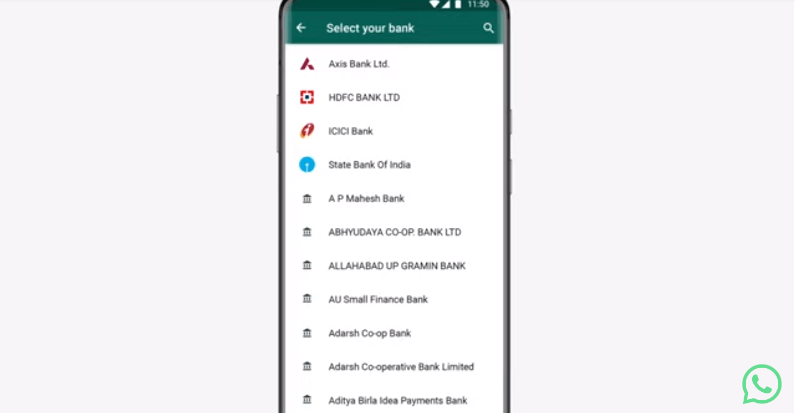
The next step is to select the bank that you wish to add to the payment method.
Step 4: Verify
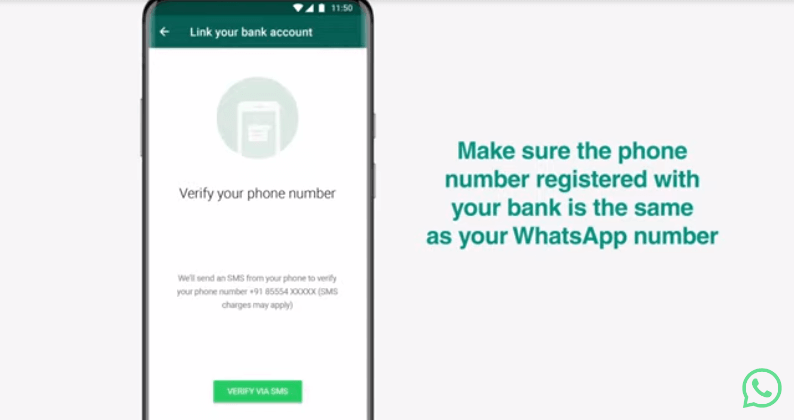
The next step is to tap on the Verify via SMS option. Once it is selected, permit it by using Allow. And once it’s completed, you’re done setting up your payment method.
Impact of WhatsApp Payments in India
India is a crucial market for WhatsApp, and the expansion of payments within the platform is poised to make a significant impact:
- Over 400 million WhatsApp users in India: This vast user base can now make secure payments to businesses directly within the app.
- 32% increase in online purchases: Since the introduction of in-chat payments, WhatsApp has witnessed a substantial surge in online transactions.
- 60% user satisfaction: Users appreciate the convenience and security of making payments through WhatsApp.
| Metric | Percentage/Number |
| Total WhatsApp Users in India | 400 million |
| Increase in Online Purchases | 32% |
| User Satisfaction | 60% |
- How does Meta Elevate Business Credibility and Security with Business Meta verifications
In an era where online trust and security are paramount, WhatsApp is taking steps to ensure the authenticity of businesses on its platform. They are introducing Business Meta Verification, which is initially rolling out on Instagram and Facebook, with WhatsApp to follow suit.
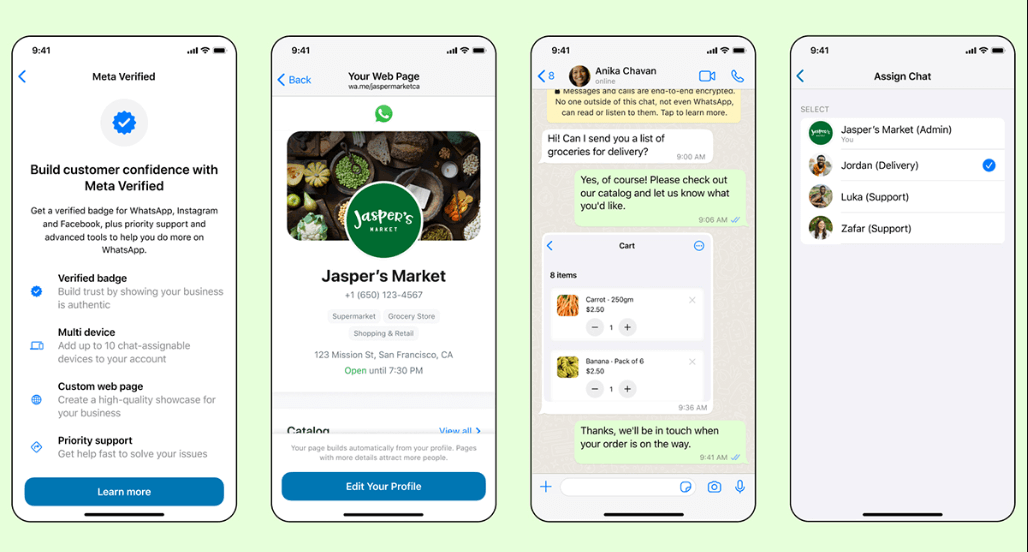
Business Meta Verification offers a range of benefits for businesses, including a verified badge that signifies authenticity, proactive impersonation protection to safeguard against fraudulent accounts, access to dedicated account support, and enhanced features to boost discoverability. This verification process not only instills confidence in customers but also helps businesses stand out in a crowded digital marketplace.
Impact of Business Meta Verification
The Business Meta Verification process offers tangible benefits for businesses seeking to establish trust and authenticity:
- 90% boost in customer trust: Businesses with the verified badge reported a significant increase in customer trust and confidence.
- 75% reduction in impersonation cases: Proactive impersonation protection has successfully minimized the risk of fraudulent accounts.
- 30% higher discoverability: Verified businesses are more prominently featured in search results and recommendations.
| Metric | Percentage |
| Increase in Customer Trust | 90% |
| Reduction in Impersonation Cases | 75% |
| Improvement in Discoverability | 30% |
- What’s WhatsApp channels
By following the channels of relevant persons and organizations, users can now receive information and updates directly on WhatsApp. If users follow a channel, they will automatically receive updates from that channel, which may include text, links to material, photographs, or videos.
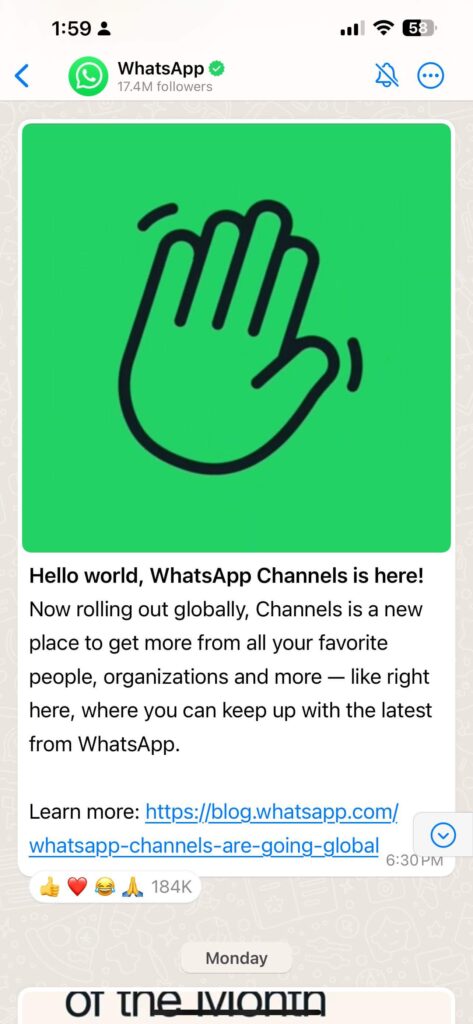
Where is the channels feature
The user’s conversations and calls are kept separate from the updates, which show in a new tab. While the WhatsApp channel has several capabilities that are similar to chats, the updates are broadcast instead of a two-way conversation. In this channel, subscribers are unable to communicate with moderators or other subscribers directly. Instead, individuals can demonstrate their interest by participating in surveys or responding to channel updates with emojis.
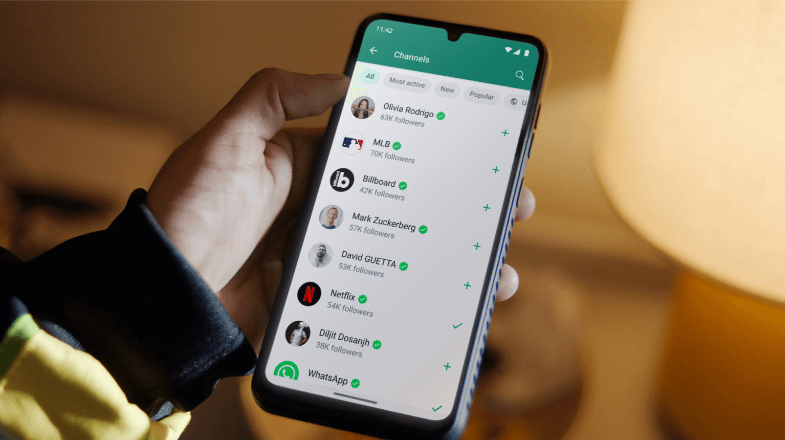
WhatsApp is now in the process of developing a searchable directory, which will be located alongside the “Status” feature under the “Updates” page. With this index, viewers may quickly locate stations covering topics like their favorite sports teams, arts & entertainment, and government news.
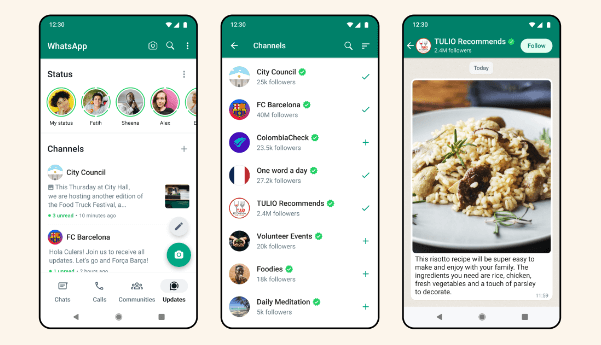
1. What’s the WhatsApp Landscape mode feature
The social media site owned by Meta has added a Landscape option to video calls in addition to the Portrait mode. The majority of WhatsApp users access the app from their smartphones; thus, this feature makes it easy to share content from the screen.
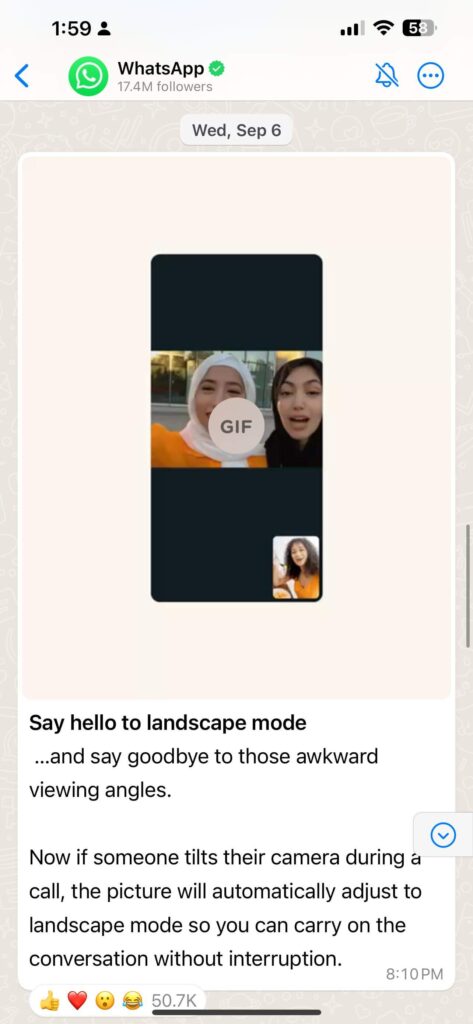
1. What’s the new stickers drop of the month
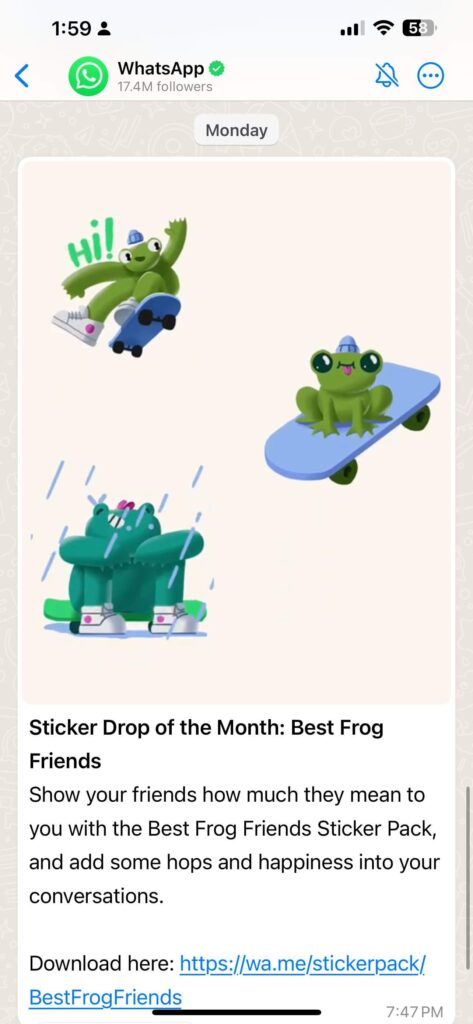
WhatsApp dropped new stickers of the month, which allows users to send best friend stickers to their friends to express love and affection. It can be downloaded from the sticker pack to be used in chats.
1. HD-quality videos
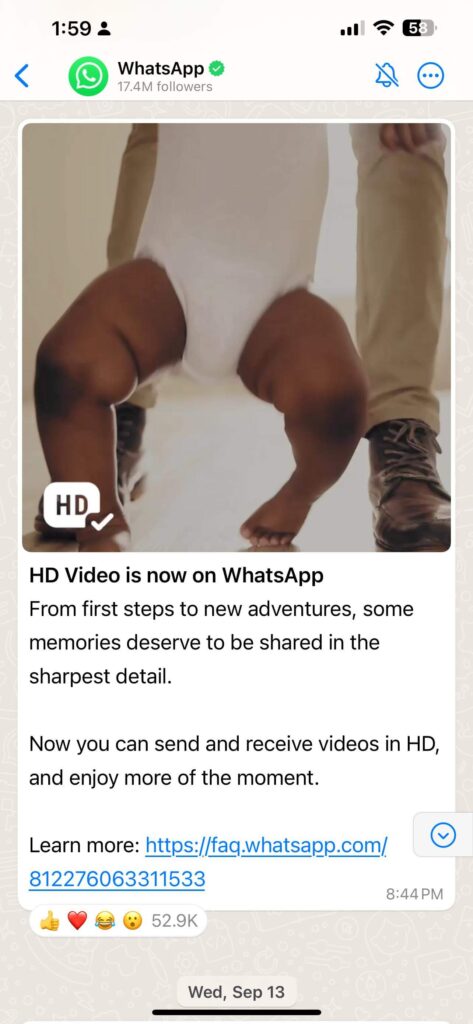
Users can now share 720p HD videos via the new functionality. Up until recently, all WhatsApp video transmissions were automatically downscaled to 480p. Thus, the introduction of this function ensures that WhatsApp videos will be of considerably higher quality than they were previously. Videos in 1080p or 4K resolution cannot be sent at this time.
Multiple Accounts Feature Coming on Whatsapp
WhatsApp, a widely acclaimed messaging app boasting over 2 billion active users across the globe, has addressed a longstanding inconvenience. Up until now, users were restricted to a single WhatsApp account on their device, necessitating a tedious logout-login process for account switching.
Coming soon on Android, you’ll be able to log in to two WhatsApp accounts on the same phone — so your personal life and work life can share one device. Seamlessly switch between them without having to log out each time.
via (whatsapp channel)
However, in a bid to alleviate this constraint, WhatsApp has initiated the rollout of a groundbreaking feature for Android users: the ability to maintain two WhatsApp accounts simultaneously on a single device, without the need for repetitive logouts and logins. To utilize this functionality, users will need a second phone number or SIM card to seamlessly add a second account.
This innovative feature caters to the needs of professionals and individuals seeking to maintain a clear demarcation between their personal and work-related WhatsApp interactions. Users are granted the liberty to tailor notification and privacy settings independently for each account, ensuring a clutter-free experience.
WhatsApp, ever conscious of the privacy and security of its users, emphasizes the necessity of downloading the official app solely from the Play Store for both accounts. As this multiple account feature emerges, it promises to enhance the utility of WhatsApp for its extensive user base. Presently, this functionality is exclusive to Android users, but it holds the promise of potentially extending to iOS in the near future.
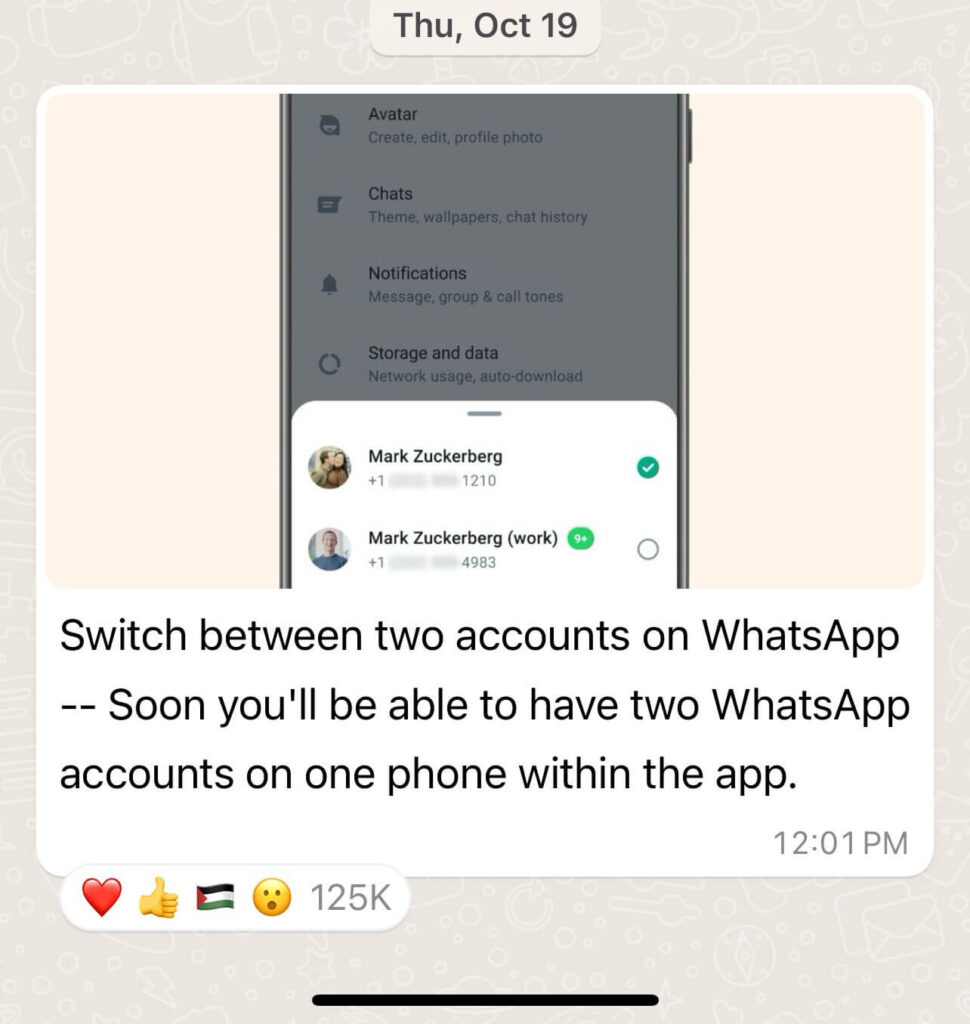
View Once and Only Once:
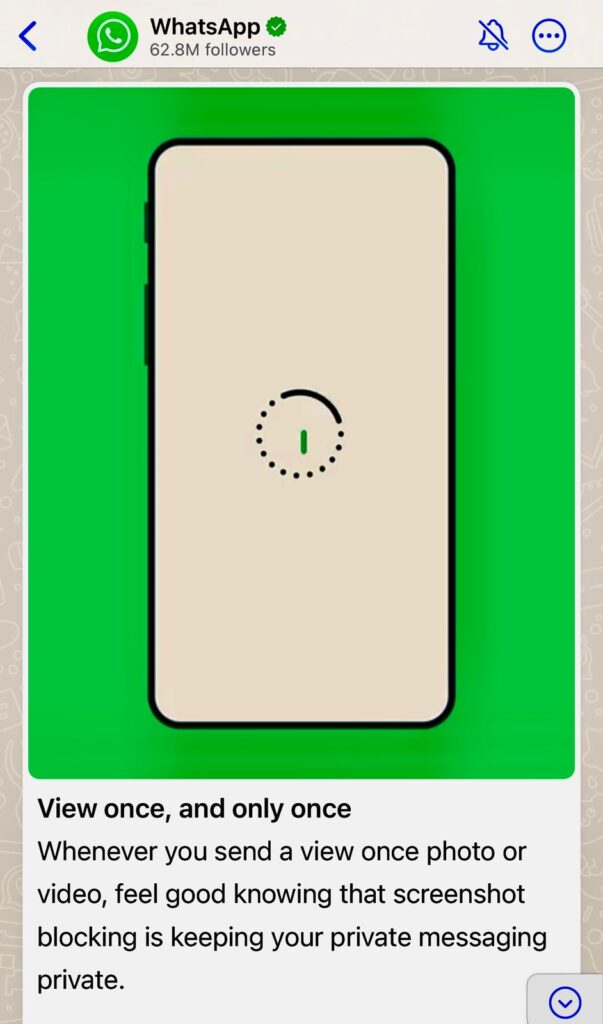
Introducing the latest WhatsApp innovation: the “View Once and Only Once” feature. Sending a view once photo or video has never felt more secure, thanks to our cutting-edge screenshot-blocking technology. Now, you can share your most private moments with confidence, knowing that your messages remain truly private.
Passkeys for Android
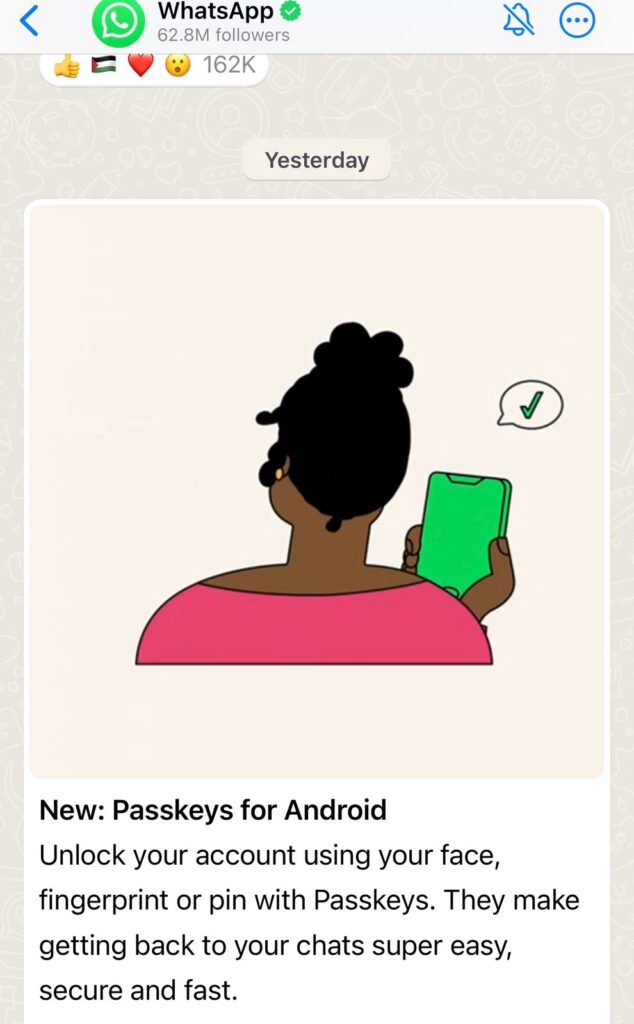
Discover the all-new “Passkeys for Android” – your key to effortless account access. With Passkeys, you can unlock your account using your face, fingerprint, or PIN, ensuring a seamless and ultra-secure way to get back to your important chats. We’ve made it easier and faster than ever to ensure your digital privacy while staying connected. Explore the convenience and security of Passkeys for Android and experience a smoother, worry-free mobile communication experience.
New Chat Lock Feature with Passcode
Whatsapp just rolled out the Chat Lock feature with passcode, you now have the ability to set a unique password specifically for locking your chats, giving an extra layer of privacy to your ChatLock protected conversations. This password can be distinct from the one used to unlock your phone, giving you control of your security preferences. Y
You can decide whether to conceal the Locked Chats folder from your chatlist – making it discoverable only by entering the secret code in the search bar. Alternatively, if that doesn’t align with your preferences, you can still display them in your chatlist. Adding to the convenience, you can now long-press on a new chat to lock it, eliminating the need to navigate to the chat’s settings.
It was officially communicated via whatsapp official channel and Mark Zuckberg channel globally today on December 1, 2023.
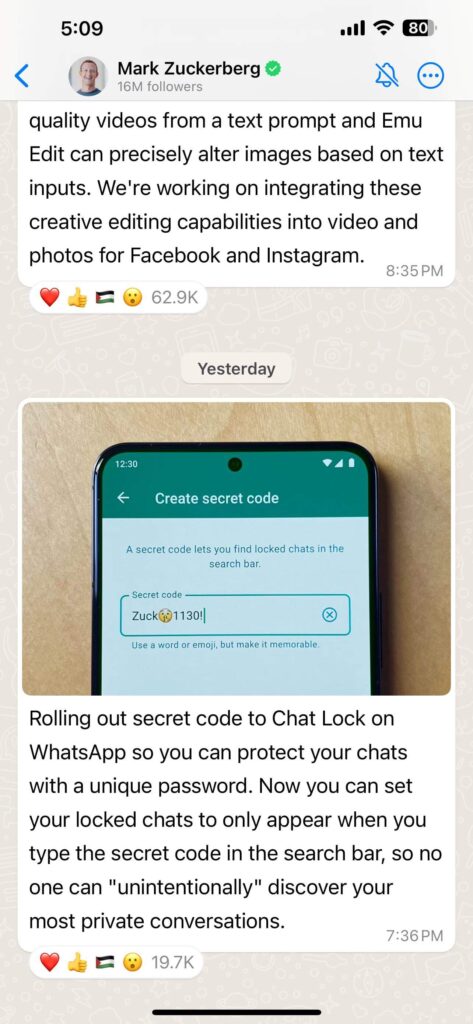
Final Thoughts:
In short, WhatsApp’s commitment to innovation and user-centric features is reshaping the way businesses interact with their audience. WhatsApp Flows empowers businesses to provide tailored experiences within chats, while the expansion of payments in India simplifies transactions. Additionally, Business Meta Verification ensures credibility and security, setting the stage for businesses to thrive in the digital age.

