Table of Contents
Apple has been pushing the boundaries to introduce technologically advanced features to set a new standard for users. Apple unveiled the iOS17 in its Apple WWDC 2023, which has many new features and improvements to improve the experience for iPhone users.

In this blog post, we will explore some of the features and advancements which make iOS 17 a special and significant milestone for Apple:
- What is iOS 17 about
- When will iOS 17 be available to use
- iOS 17-supported devices
- Enhancement of communication Apps
- Sharing with NameDrop and AirDrop
- Better text input and autocorrect
- Interactive widgets
- Standby: Glance-able information display
- Life’s Moments with Journal
- Safari
- Passwords and passkeys
- Health
- Privacy and Security
- Other important features
What is iOS 17 about
The iOS 17, introduced by Apple, is a new software update focusing on personalization and intuitive features to enhance the user experience. It will change the way we communicate, share content, and interact with other people using our devices.
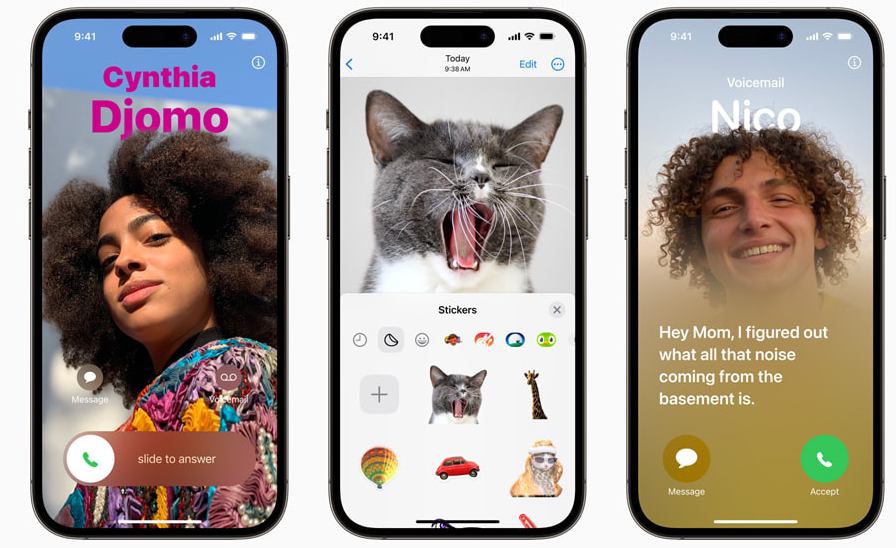
When will iOS 17 be available to use:
iOS 17 was unveiled and demonstrated on 5th June. It has yet to be ready to be installed for now, but the predicted time for the release is 8th Sept.
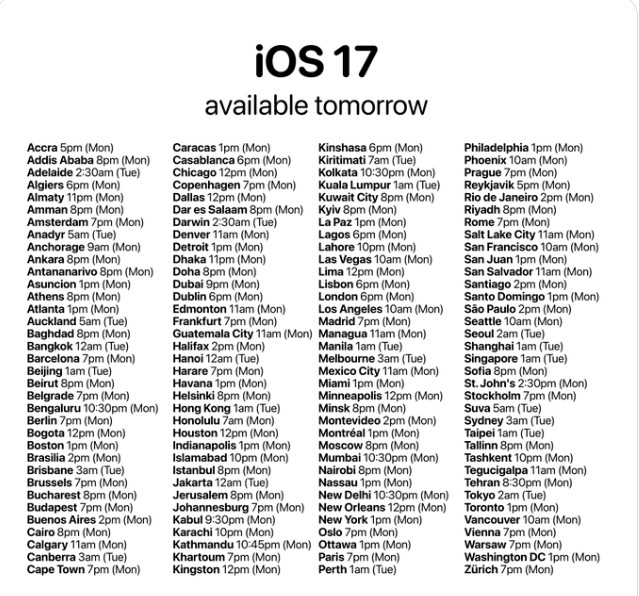
via theapplehub
Cannot wait for the official release of iOS 17!#AppleEvent pic.twitter.com/lpL7ArMNb9
— Randy B. Goos (@randybgoos) September 4, 2023
IOS 17 Public Beta 4 release Date
IOS 17 public Beta 4 was released on August 17th, 2023, and it’s available for all registered for the IOS 17 public beta program.
iOS 17 supported device:
Following is the list of iOS-supported devices

- iPhone SE(2nd gen or later)
- iPhone XS
- iPhone XS Max
- iPhone XR
- iPhone 11
- iPhone 11 Pro
- iPhone 11 Pro Max
- iPhone 12
- iPhone 12 mini
- iPhone 12 Pro
- iPhone 12 Pro Max
- iPhone 13
- iPhone 13 mini
- iPhone 13 Pro
- iPhone 13 Pro Max
- iPhone 14
- iPhone 14 Plus
- iPhone 14 Pro
- iPhone 14 Pro Max
Enhancements to Communication Apps:
IOS will bring some significant and advanced updates to how we communicate by introducing new features in Phone, FaceTime, and Messenger apps.
Phone:
It has received significant updates. It will now have personalized Contact Posters, allowing users to personalize their experience and express individuality. The user can customize their appearance for incoming calls. One can enhance their experience by selecting from a range of typography, eye-catching Memojis, and beauty treatments for the photos.

FaceTime
FaceTime will have a new feature that will allow the user to send audio and video messages to people who are unavailable at that time to receive the call.
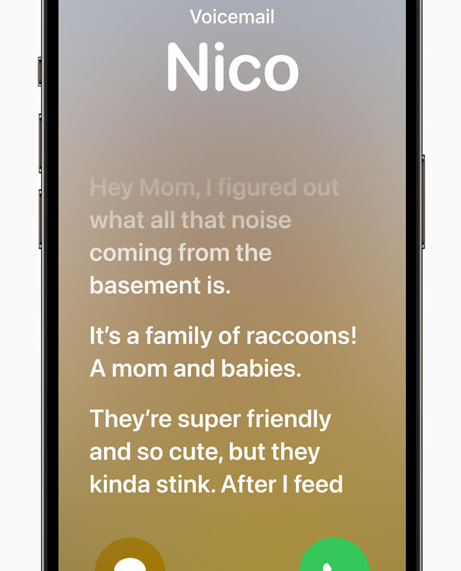
FaceTime calls also allow users to express themselves better by introducing Reactions, like hearts, balloons, fireworks, etc.

FaceTime can now be extended to the Apple Tv. It will make the user experience more immersive by allowing them to experience video calling on a big screen. Also, there is an additional advantage; the center stage allows users to enjoy video calling even when moving around.

Messages:
This app also got a new look and features in the iOS 17 update. It now allows users to use new sticker emojis. Another option is creating Live stickers from photos to make communication personalized and fun. The Drawer feature is located on the keyboard, allowing the user to store all their new stickers in one place and simplify usage.
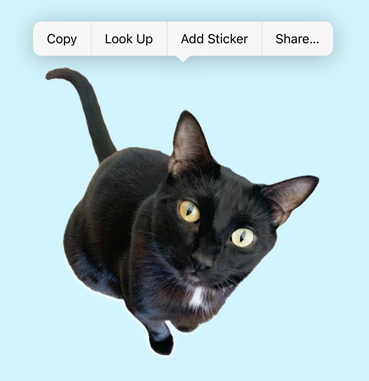
Check-ins:
A very important feature added in this update is the Check-in feature. This allows the users to notify their friends or family when they’ve safely arrived at their destination.

Sharing with AirDrop and NameDrop
The iOS 17 has revolutionized sharing content with others, making it easier than ever. This new update has more features for exchanging files and information with other people.
I have installed IOS 17 Public Beta 4,
Let me share how the Namedrop shows in it;
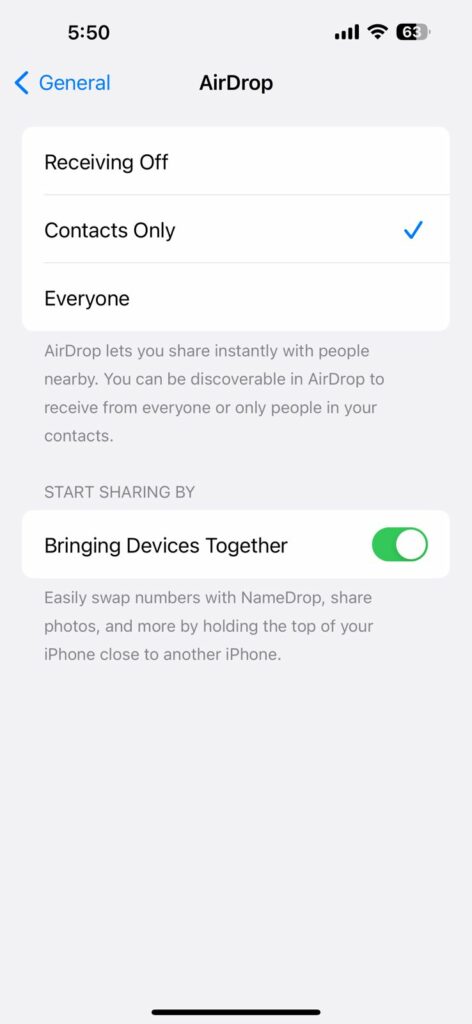
NameDrop allows users to share a contact by bringing phones together or bringing their iPhones and Apple watches closer.

SharePlay allows users to share and start music, movies, or game sessions with others through this advanced gesture-sharing technology. These advancements that have been added to AirDrop will make the sharing process simple.

Better text input and autocorrect:
This new update iOS 17, has added improvements to text input. It also has additional features in the Autocorrect option. There is a new transformer language model powered by on-device machine learning. It revolutionizes word prediction and autocorrect by making it even better. There is better support for typing.

The predictive text now appears in line as the user types the text. This will allow significantly faster communication. Along with that, the text suggestions will make typing easier for the users, which will be more accurate and reliable.
Interactive widgets
iOS 17 can interact with widgets and perform actions from Home Screen, Lock Screen, and Standby on your phone. The widgets can be customized and used to play or pause music, play a podcast, or access the Home Control. Widgets about to-do lists can also be added to complete tasks and record the progress without opening the app.

Standby: Glanceable information display

Apple has added so many new features to enhance the user experience as they use different apps; how could they let the chance to introduce features on the lock screen go by? The new update has features that utilize iPhone lock screens as they charge. The screen displays glanceable information that can be viewed and read from afar. This happens when the iPhone is placed on its side.
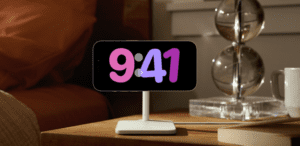
Standby can be personalized using widgets, photos, and various clock styles. It proves useful when the user places the iPhone on the nightstand or kitchen counter, where the user can access important information like asking Siri for something or viewing notifications.

Life’s Moments with Journal
Journaling has been shown to improve mental health and help people navigate through difficult times. IPhone users can now practice gratitude with the ease of their phones.
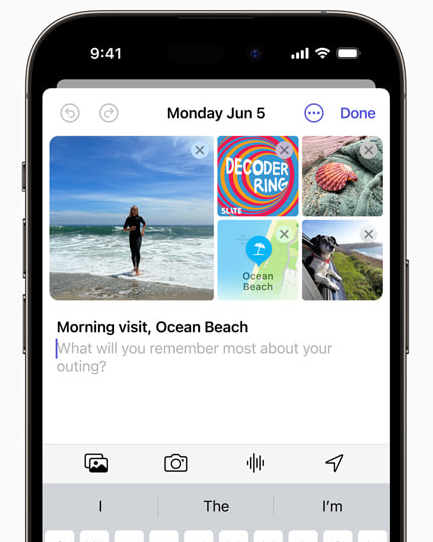
Journaling can also be used to record users’ moods and events to keep track of their mental health. This has been seen to improve a person’s well-being significantly.
The user’s journey can also get inspired by on-device machine learning. The suggestions are based on the pictures the person takes, the content they access, the music they listen to, and even their workout logs. Help iOS 17 devise a personalized journaling suggestion for the user.
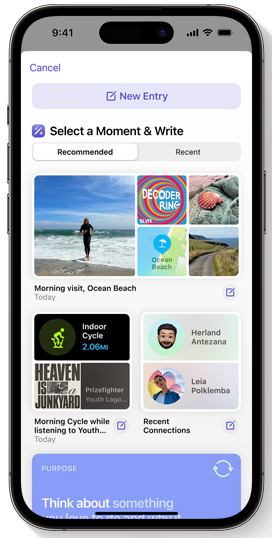
Journal is protected from other people and is secured by the ability to lock the app. End-to-end encryption keeps the information added private and didn’t let any app or iPhone access the written or added content.
Safari
In iOS 17, Safari has enhanced features to protect the user’s privacy. Apple has kept the user’s safety and well-being as its primary concern. Private browsing allows users to protect their browsing from trackers and other parties.
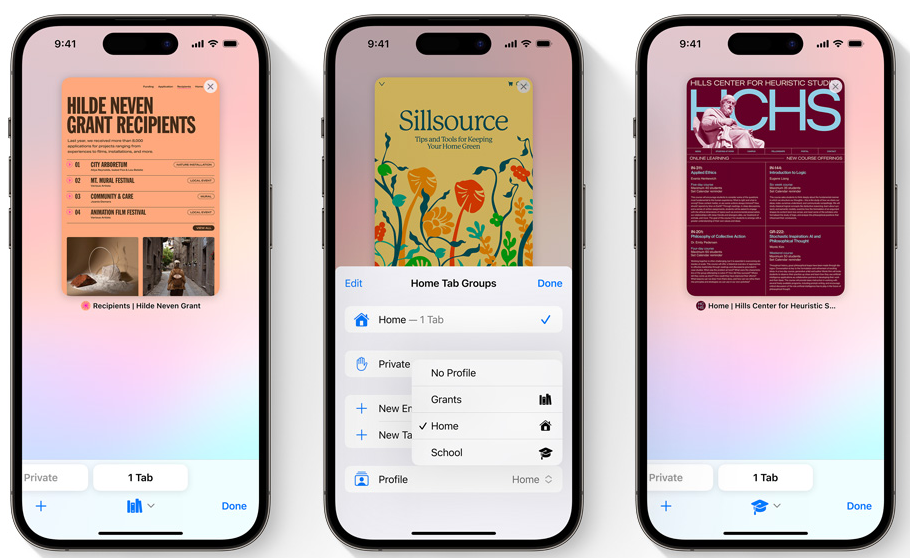
Advanced tracking prevents websites from tracking the user’s device or even identifying it. Private browsing also locks up the phone when it is not in use or when the person moves away.
Passwords and passkeys
The passwords and passkeys can now be shared with a group of people to keep them secure and safe. It is important to mention that this sensitive information can only e shared with the people you tryst. Sharing is done through an iCloud keychain, which makes it safe and end-to-end encrypted.
Health
iOS 17 has features that allow users to get insights about their mental and vision health and information about their general health. This feature has been decided for the users to keep all their health-related information in one place. Like medications, activity, labs, and sleep.

All the data has been collected from across multiple devices and synced. The app protects your data and keeps it secure by encryption so that the users can control how to share their health-related information.
The Highlights part of the Health app summarizes and presents the features that matter the most to the user and shows them in one place.
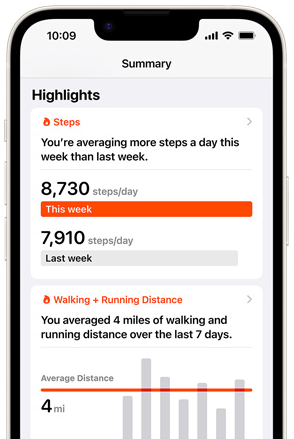
The iOS 17 has added many advancements to the health app, like tracking the users’ heart rate, respiratory rate, and blood glucose. It also alerts you about significant fluctuations.
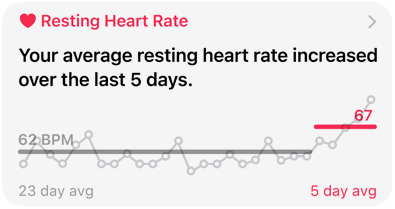
The features that will be added to the Health app in this update include tracking your mental health, mental health assessments, medication reminders, and logs, sleep management, tracking the time the child spends in daylight to measure nearsightedness, and much more.
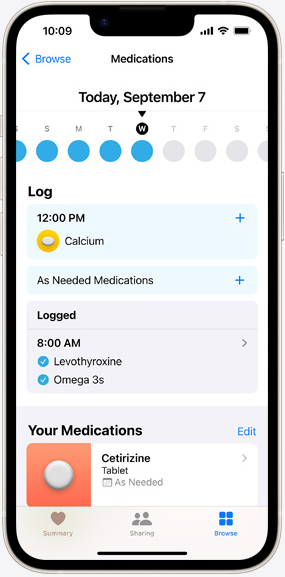
Privacy and security
Communication safety
The communication safety feature now protects sensitive photos and videos on the Messages app and other apps like FaceTime, AirDrop, and third-party apps.
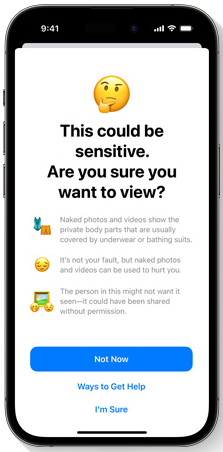
Blur content
iOS 17 also has the feature to blur sensitive photos and videos received from other people before choosing to view them.
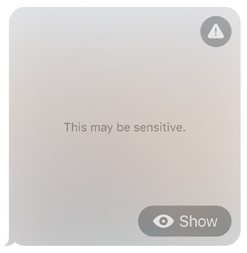
Sharing across apps
iOS 17 allows users to choose which photos to share across an app without allowing permission to access the rest of the photo library. It will also keep the information private when some app adds an event to the Calendar.
Lockdown mode
Lockdown mode allows users to secure their devices from cyber-attacks.
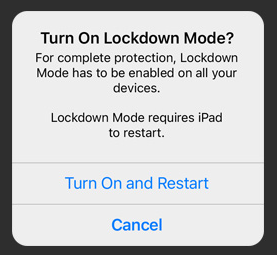
Other features
The new iOS17 has even more, to offer to the users
Accessibility
The accessibility feature has some options to allow those with cognitive disabilities to have a better phone experience. Personal voice allows people with speech loss to create their own voice. They can use it in conversations and in calls to communicate better with other people using Live Speech. Point and Speak are for people with vision disabilities.
Memoji, PDfs, and Fitness app
There are new Memoji stickers; Peekaboo, Halo, and Smirk. The grocery list has the feature to sort items into respective categories automatically. Autofill makes it easier for users to use information from their contacts to fill out PDFs. Sharing tab allows the users to view their friend’s activities and the rewards they earn in the Fitness app.
Find My, Apple News+, and Freedom app
Multiple people can access the find my device using Airtag. Activity Home allows users to check who locked or unlocked their door. Apple News+ will have access to the crossword puzzles. A nearby device to an email address and phone number can be used to log into your iPhone. Freedom app allows users to be creative by providing an infinite canvas.
Siri
iOS 17 has a feature that allows the user to access Siri by simply saying ‘Siri’ or “Hey Siri .’Also, once activated, one can feed multiple prompts and requests to Siri.
Maps
iOS 17 allows users to download an area on the map and secure it offline to view and explore it later. It also allows turn-by-turn directions for cycling and walking etc.
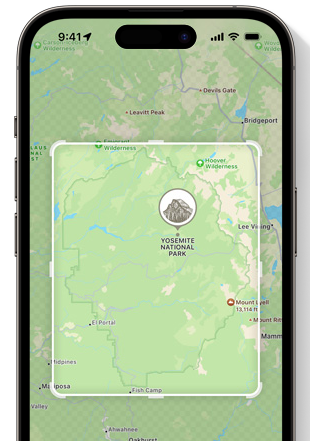
AirPods
iOS 17 has additional features for Airpods, including but not limited to Personalized volume, Adaptive Audio, and Conversation awareness. These new features are set to redefine the audio experience for the users. Additionally, there have been improvements to Call control. These features make Airpods easier to use for users.
Spotlight
This feature saves the user’s time and allows the user to choose from options by choosing from the app shortcuts for the next action when the user looks up an app in the search.
Apple Music
iOs 17 now has the feature to allow Collaborative music, which makes listening to music even more fun. Shareplay now allows all the passengers in the car to add to the playlist and enjoy listening to music together. Everyone participating can control and change music from their own devices. This can be done even if the person doesn’t have an Apple Music subscription.
Visual Lookup
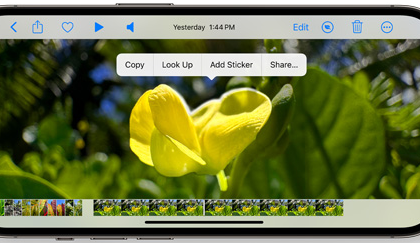
Photos and videos can be used to find more content related to them. Similarly, even in videos, one can live or tap the subject to find information about them. All one has to do is pause the video.
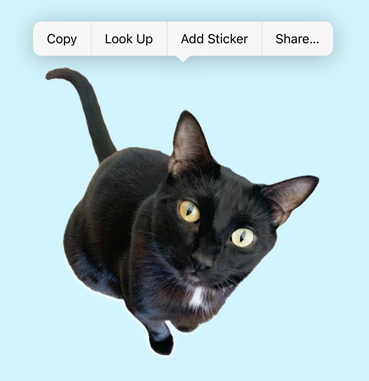
Subjects from photos can be lifted from the callout menu to look up information about them. This can save up the time and effort needed to search for things increasing and enhancing productivity.
Conclusion
iOS 17 is a significant leap forward in Apple’s list of advances in its mobile operating system. It contains many new features to enhance the user experience and increase productivity. From a better user interface to improved options for safety and security, from features to personalize the user experience to options to increase productivity, iOS 17 caters to the diverse needs a user could have.

