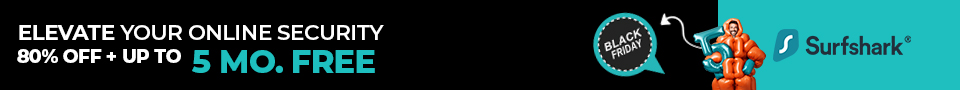Table of Contents
In old times, computers were used for analytical work and tasks that required repetitive cognition. Only humans honed the ability to produce creative work. But the trends changed in recent times when machines were developed and advanced in such a way as to generate and create aesthetic and meaningful creative content.

This is where Generative AI comes in, an umbrella term that describes the machines programmed to produce aesthetically pleasing creative content instead of just doing the basic analytical work.
Let’s delve into the details:
- What is generative AI
- What is the goal of Generative AI
- How does Generative AI work
- Generative Image AI model
- Midjourney
- How does it work
- Is it free to use
- Getting started with midjourney
- How long does it take to generate an image
- How to generate image using Midjourney
- Prompts
- Midjourney Fast vs Relaxed mode
- Benefits of using Midjourney for students
- Alternatives to Midjourney
What is generative AI
Artificial intelligence generative content or Generative AI is an advancement in the technology field that has gained a lot of popularity and attention among the masses in recent years. It has enthralled people to the point they are paying to utilize the services.
Generative AI has models that help create creative content like producing music, making images, and natural language, which is much similar to the work done and produced by humans.
What is the goal of Generative AI
Generative AI was introduced and advanced in order to improve the efficacy and efficiency of the work done and the content created. It was made to make content available and accessible to everyone.
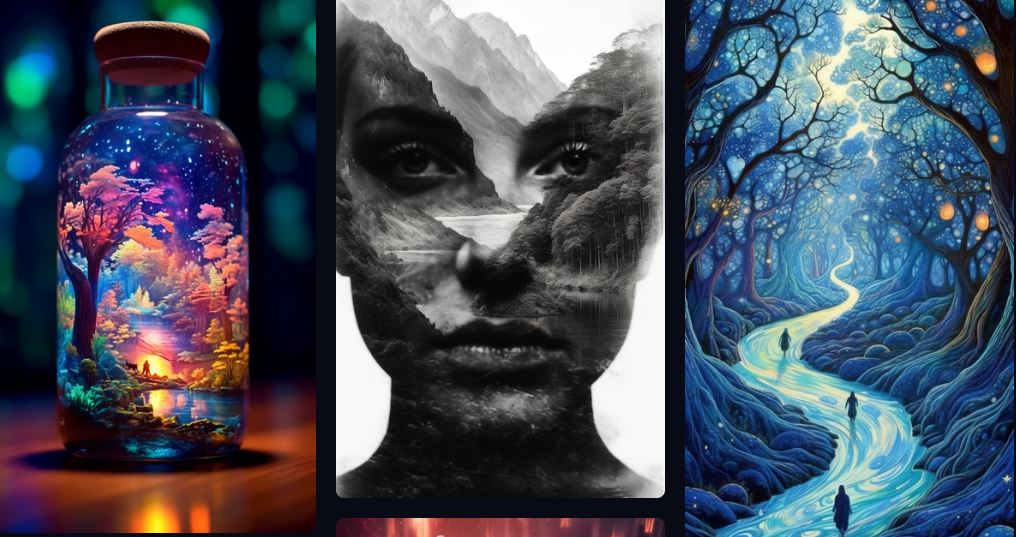
How does Generative AI work
The generative AI models understand the instructions and intent humans feed them. Based on the information provided, the models generate creative content like music, art, images, research work, etc.
There have been advancements in this already mind-blowing technology in which various companies have introduced automated content-generating models which produce a large and vast amount of content in a very short period of time.
Statistical patterns and mathematical data are provided for the complex algorithms of these generative models. This helps them learn how to produce more content based on what has already been fed.
Generative Image AI model:
One of these generative AI is the Generative image model. This model can be trained and programmed on a selected set of landscape pictures, producing amazing photos similar to the ones fed to them. The images produced are so realistic they look like humans have taken them.

The Generative AI image models are fed a massive amount of original content data. The models analyze the data provided to them and its structure so that they learn how to create more content.
The user provides the model with continuous feedback to change the algorithm and perfect the data until the desired result is achieved. Once the model is trained enough to receive and generate content based on the input, it can be used by the common person by simply giving input, like a sentence or an image, to generate new and realistic content.
Midjourney
One such Generative AI image model is Midjourney. It is one of the best Ai image generators made so far. It creates and generates incredible images that look so realistic and lifelike that it would be hard for a common person to tell them apart.
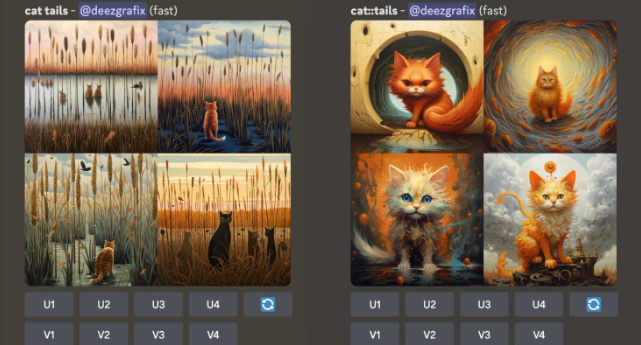
How does it work
Midjourney is one of the best examples of Generative Ai, which creates realistic and lifelike images simply by using the text prompts fed to it. It has taken over the internet, and people have been using it to generate creative AI art and realistic images.
Midjourney uses machine learning technologies which include diffusion models as well as language.
Is Midjourney free to use
When this generative AI service was first launched, it was free to use. The users were allowed to generate 25 images for no cost at all. Once a person signed up on, Discord, their free trial started. But once the 25-image limit was reached, the free trial would end right there.
Why was the free trial ended
Midjourney is not free for users anymore from April 2023. Midjourney has recruited many users and traffic, overloading their servers, and the company decided to end the free trial service.
Keeping up with the increasing demand is challenging, as the Generative AI image model uses a complex, specialized hardware system. The GPUs needed to run the model are limited and power-hungry, which run out of power and cost a hefty amount of money.

How much does Midjourney cost
Midjourney now offers three plans for the users to choose from. There are three tiers, and with every higher tier, the users get to generate more images per month. The high-end plans allow the users to generate unlimited images. The lowest cost plan for Midjourney starts at $10 per month.
The simplest and cheapest plan is the Basic plan which allows the users to generate up to 200 images a month. It also comes with a private chatroom for image generation. It costs $10 a month.
The next one is the Standard plan. This plan offers the users unlimited relaxed mode generations, 15 hours of image generation, and a private chat room for image generation. All of this is for $30 a month.
The last one is the Pro plan. This plan allows the users 30 hours of fast image generation, unlimited relaxed mode image generation, and a private chatroom for image generation. All of this is for $60 a month.
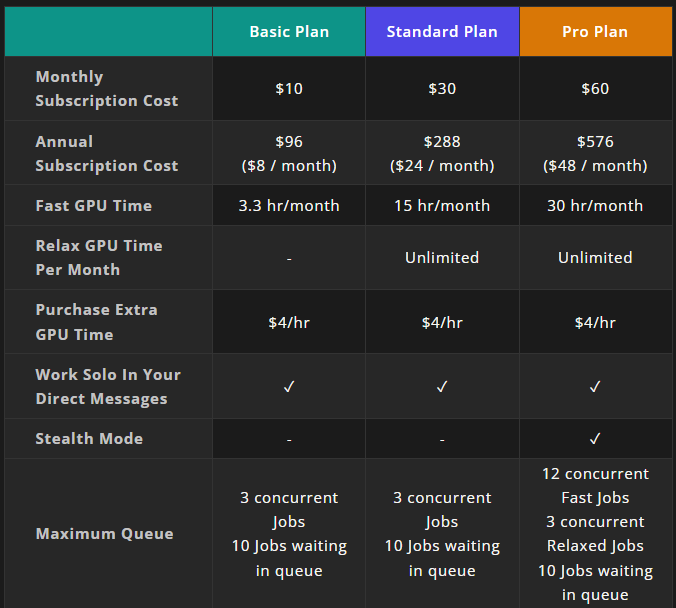
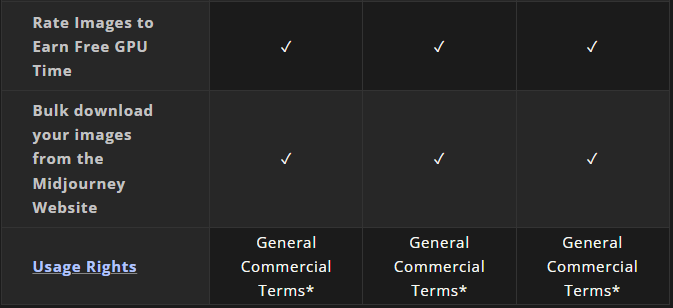
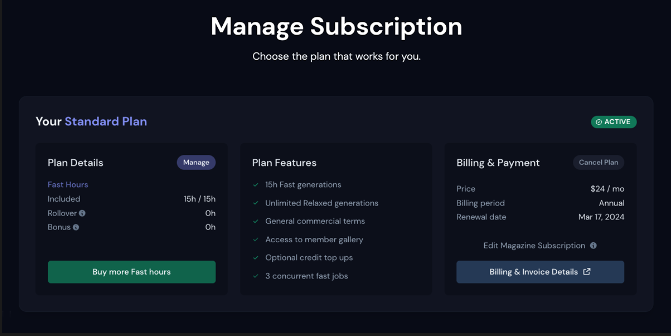
Getting started with Midjourney:
Following these steps will help you get started with mid-journey
Step 1: Set up Discord
To begin the image creation journey, the user will have to sign up or sign into their Discord. The mid-journey landing page has the option to Join the Beta. Click on it to be directed to the
signing-up page.
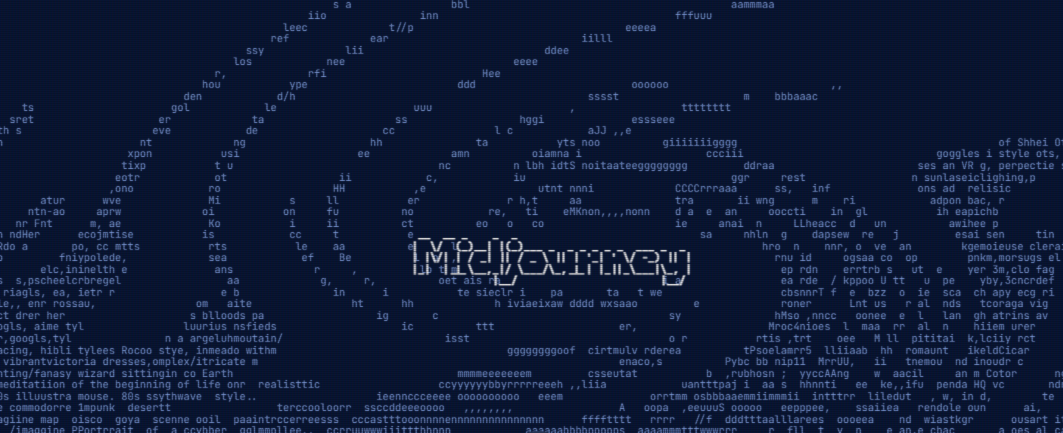
Step 2: Create a discord account
Add all the relevant information in the required fields and click the continue button.
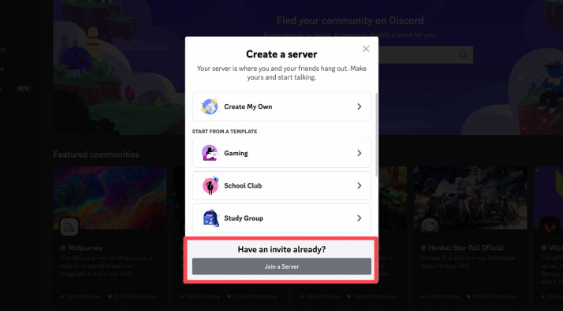
If you already have an account, you can instead choose the “Already have an account” option.

Once directed to a new page, click the + button on the top left.
Step 3: Join a server
Once a popup appears, click the join a server option. Click the”don’t have an invite” button in the next window. This will help you navigate through options to check the servers you’d like to join.
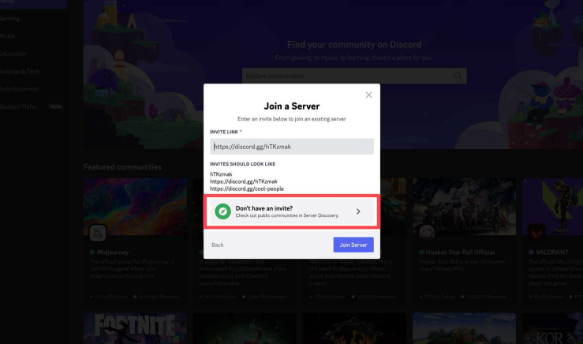
Step 4. Join Midjourney server
In the featured communities, there is the option to choose the Midjourney server. Click on it to
join it.
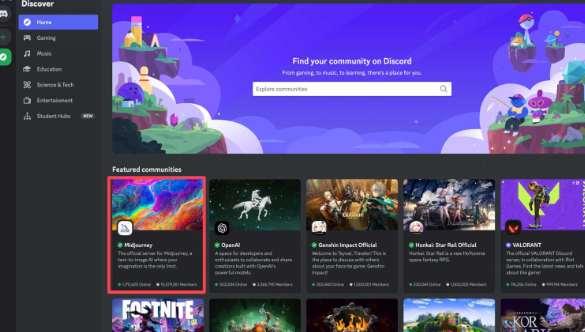
Now that the user has been logged In, the user can navigate through the contents of the page, but the user won’t be allowed to generate images yet
This can be done by subscribing to a plan.

How long does it take to generate an image
Midjourney takes about one minute time to generate an image once the prompt is added to the system. However, this is an average. If the user wants a better and upscale image or a non-square ratio image, the user will have to wait a bit longer and spend more time. If the user lowers the image quality, the time required to generate the image could be reduced.
How to generate images using Midjourney
The following factors must be understood well before starting the image generation journey.
- Every prompt should start with /.
- U1-U4 are the numbers used to locate the images generated. So if you want to upscale an image, you must select one of the numbers that will collate with the image you want to select.
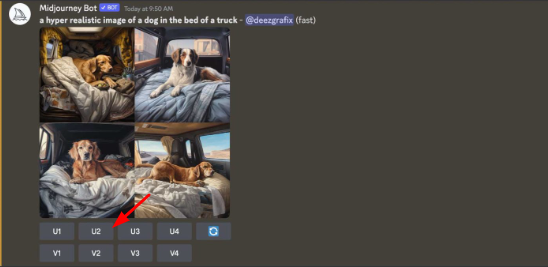
- The regenerate button is to regenerate the image If the user isn’t satisfied with the results.
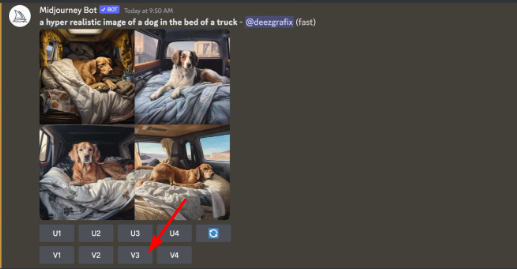
- Below the first row is the numbering from V1-V4. This allows the user to choose an image to create its variation.
- Midjourney creates square images by default. The images are of resolution 1024 x 1024 pixels. If the user wants an image that isn’t square, the user will have to add a prompt to specify the ratio.
Prompts:
The prompts should be concise yet descriptive. They should represent a clear idea of what the user wants to create. Following are some basic prompts that will help beginners in their journey to use Midjourney.
- /imagine: This is the command that is sued to generate images.
- /help: This command is used to get information about Midjourney.
- /info: This command will show data related to the user account and their usage.
- /subscribe: This command will link the user to their subscription plan.
- /fast: This command can change the billing mode based on the GPU usage time.
- /relax: This command can switch to relax mode in Midjourney.
- /show: This command helps the user recover some previous work they did.
- / command private: This command makes your work invisible to other users.
- /public: This command will help make your work public.
- /prefer: This command will give you access to the settings option.
- If you need help or want to ask questions, you can use /help or /ask respectively.
MIdjourney Fast vs Relaxed mode
In order to streamline the Midjourney usage, the developers have classified it into fast mode and relaxed mode. The higher-end plans will have unlimited relaxed mode hours. These come with the standard plan’s 15 hours and Pro Plan’s Fast mode allowances that make up 30 hours.
How to differentiate between the two
Fast mode: When the user uses the Fast mode of Midjourney, the images get generated as soon as the prompt is sent, which is as soon as possible. There are no queues to wait for your turn. But all the plans, including the most expensive ones, come with the number of images generated.
Relaxed mode: The Standard and Pro plans offer unlimited relaxed GPU time in relaxed mode. But in this mode, when the user adds a prompt, the image gets sent to a cue, and the image generator can take up to ten minutes or less.
Benefits of mid-journey for students
Mijdournye works by turning ideas into pictures. A person could imagine a scenario and then feed the prompt to mid-journey to get a visual representation of that idea. Students can use mid-journey in several ways.
Complex concepts of poetry and language can be simplified by generating an image based on that poetry or story. It would help generate a visual representation that is sometimes hard to imagine for the students otherwise.

Young creators can use Midjourney to make content, create creative logos, thumbnails, and game designs, and bring complex art concepts to life. Design students can use mid-journey to bring their ideas to life by first creating visual representations of what’s in their mind and then making art similar to those representations.
Alternatives to Midjourney
Even though mid-journey is one of the best in its game, it costs a lot. Balancing hours after paying for a plan can be hectic for some. There are a couple of other platforms to look into:
Bing Image Creator:
Microsoft partnered with Open AI to create a platform like Midjourney that is free to use called Bing Image Creator. It begins by providing users with 100 boost credits to begin their journey.
DreamStudio:
One of the features of Midjourney that might appeal to only a few is the chat app Discord. If you’re looking for buttons and options to choose from, DreamStudio is your go-to platform. It has a rich website with options one can fine-tune.
Stable DiffusionDiffusion Online:
Stable DiffusionDiffusion Online uses a stable diffusion model, a much simpler interface. There are no fussy settings which may or may not appeal to some. It allows the users to generate as many images as they want for free, but the user has to wait for some time between each image generated.
Conclusion
Artificial intelligence has completely changed how the world works, including small businesses, students, creators, and designers; everyone uses AI. Generative AI has evolved ever since it was introduced to the masses. Newer and better forms of Generative AI models have been introduced, which have been game changers in artificial intelligence. Midjourney, the text prompts to the image-creating tool, generates some startling and super impressive images which appear lifelike and have realistic qualities. People from various industries have used it to benefit their businesses and students. One can generate highly detailed photos from a single prompt within a few minutes.