Table of Contents
Why you should not use Grammarly?
Most of the users are not aware of the fact that Grammarly has a product that is suitable for every kind of writing. Grammarly has a multipurpose online editor that can be used for drafting long documents. Furthermore, this product is available as a Microsoft Office add-in that can be used when the users do not want to draft the document on the internet browser. The Grammarly Keyboard application is available for Android as well as iOS-based smartphones. This keyboard is very important for improving writing skills when the user writes from the phone. Grammarly browser extension is another product by Grammarly that keeps a check on your writing when you are adding some content to your favorite website.
How Grammarly works?
All grammarly products are based on a sophisticated artificial intelligence system that operates to analyze the sentences written in the English Language. Grammarly has a team of deep learning engineers and computational linguists. This team is responsible for designing cutting-edge algorithms that learn hidden patterns and rules of good writing by analyzing millions of sentences from research corpora. The AI built-in Grammarly keeps analyzing the sentences when a writer writes some content. The AI system keeps looking for alternatives to improve the sentences by offering a clear sentence structure, suggesting a stronger synonym, or correcting a verb tense.
A complex AI system needs to have a lot of computing power to operate at this level. This computational power is beyond the power of a mobile device or a personal computer. Because of this reason, Grammarly does not run locally on the user’s device and it only runs in the cloud. Therefore, the user needs to have an active internet connection to use Grammarly to check their writing.
The users can also contribute in improving Grammarly’s suggestions. Grammarly’s AI system learns something new and becomes a bit smarter when an individual finds a suggestion unhelpful and hits “ignore” against this suggestion. When the ignore rate against the same suggestion becomes high enough, Grammarly’s team makes adjustments to this suggestion to make the program more useful for future users.
Does Grammarly make you a better writer?
The earliest breakthroughs achieved by Grammarly included the AI-powered writing enhancement related to punctuation, spelling, and grammar correction. Grammarly was named after this significant achievement. However, the experts at Grammarly realized that correcting spelling and grammar was not enough to make the sentences and text clear or compelling. Over the years, Grammarly kept on adding new types of feedback to improve on gnarly sentence structure, poor word choice, vagueness and hedging, wordiness, and even plagiarism. Grammarly keeps on adding new writing checks all the time to keep the services improving all the time.
Grammarly for MS Word Addin
The innovative tools developed by Grammarly can be used in different forms – on your word processor, in your web browser, your computer, and on your phone. MS Office Word Processor has a built-in grammar and spelling checker; however, these built-in tools do not provide a breadth of feedback or accuracy as compared to Grammarly tools. Grammarly is much more advanced, and the artificial intelligence-based tools used by Grammarly also have contextual awareness. The basic objective is to differentiate between the email sent to your boss and the text sent to your friend.
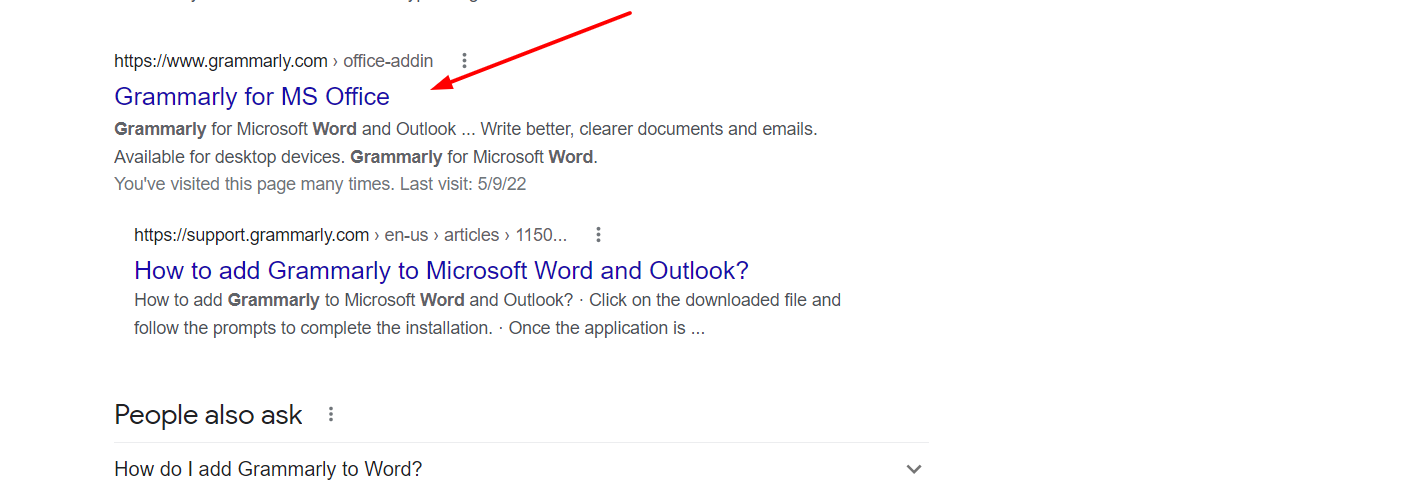

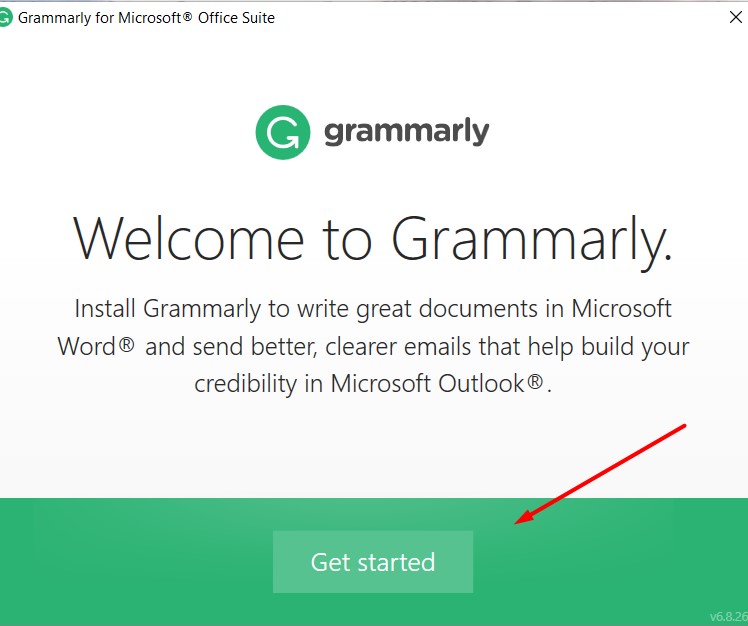
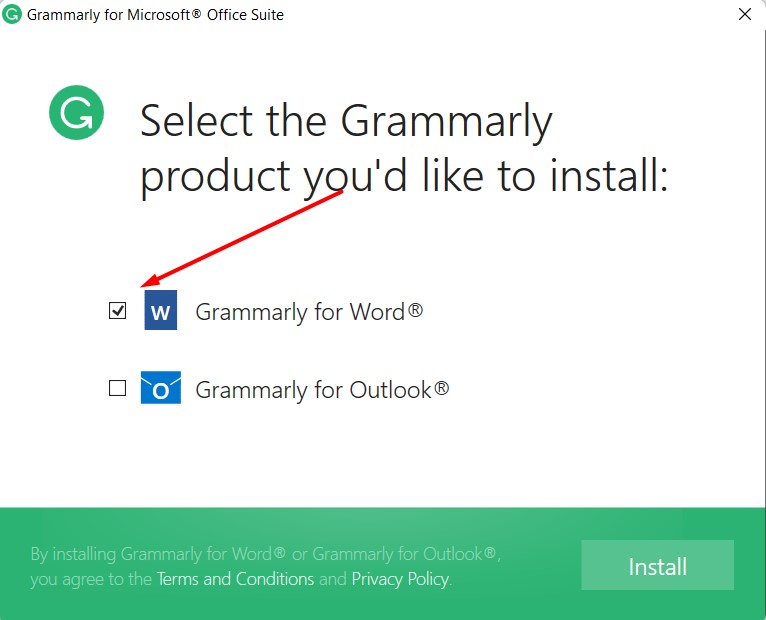
Grammarly Chrome Extension
Grammarly has an extension for internet browsers (google Chrome Extension is much popular and handy nowadays for all types of writers), and this extension has very strict suggestions for improving grammar. This tool emphasizes on imparting a more professional and formal image when an individual is adding some content on professional platforms like LinkedIn.
Grammarly Premium vs Free
Grammarly premium accounts for a lot of additional features through which the user can adjust the style settings for any particular text according to the fields on the website. Using a Grammarly Premium account, the writer can adjust the settings to flag casualties, unclear antecedents, and contractions that make writing unprofessional and informal. However, users intend to sound more relaxed and informal while posting on social media websites like Facebook. For this purpose, the user can turn off the informalities and passive voice.
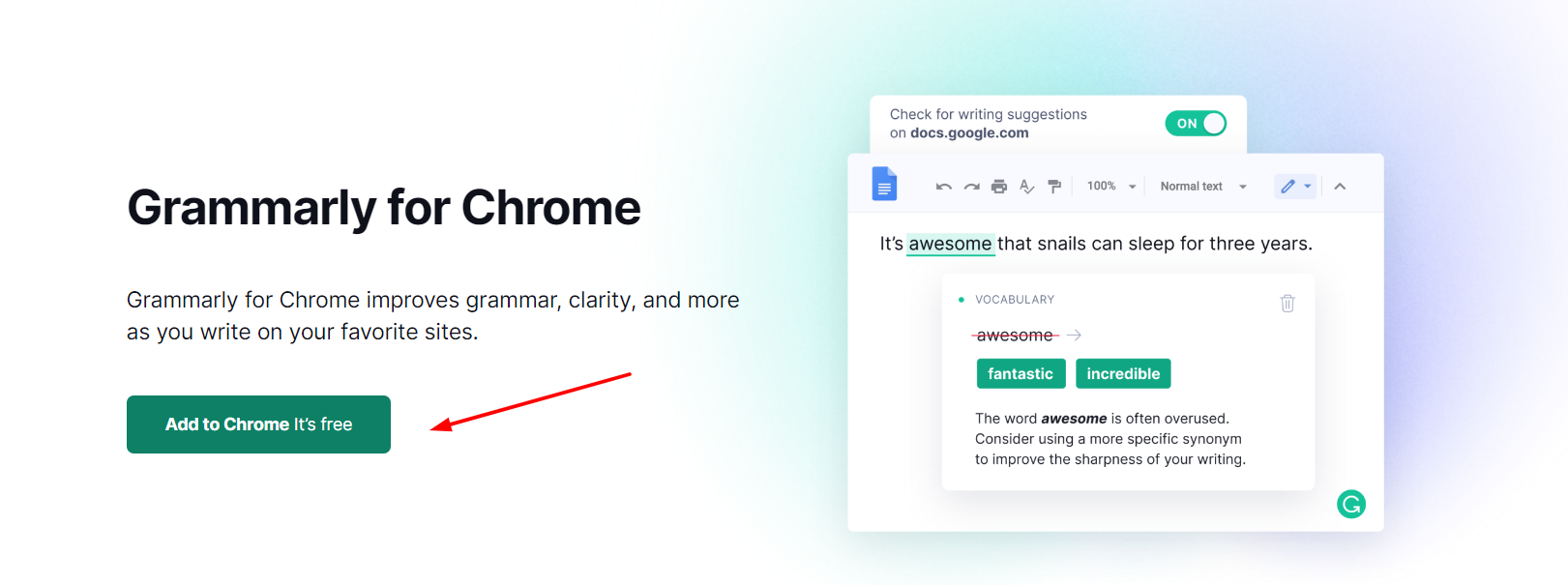
Grammarly Options for Google Chrome Extension
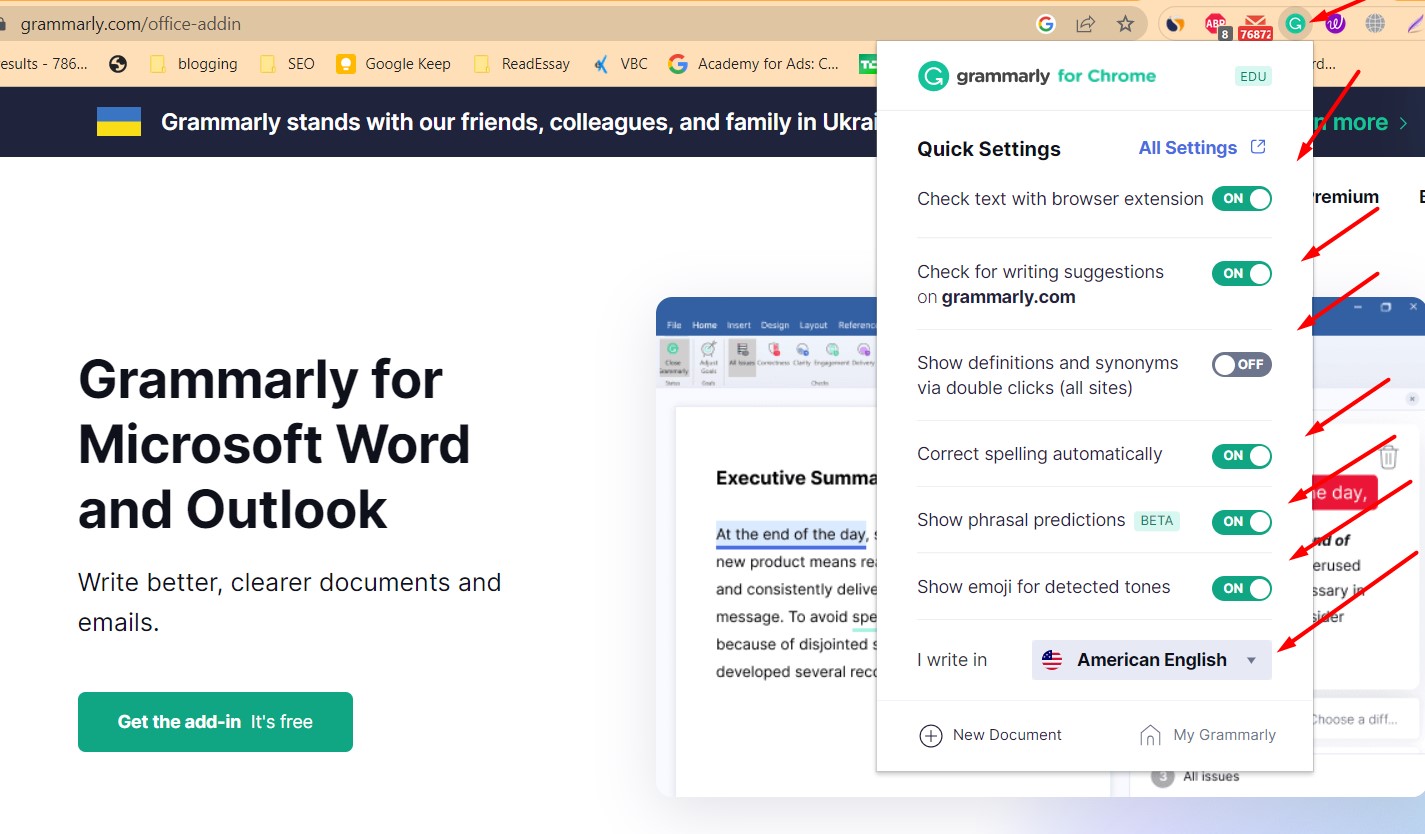
How do you use Grammarly step by step?
Installing Grammarly as MS Word Processor add-on or browser extension is very simple and free. The user has to read a few simple tips that can help a lot in understanding Grammarly’s products.
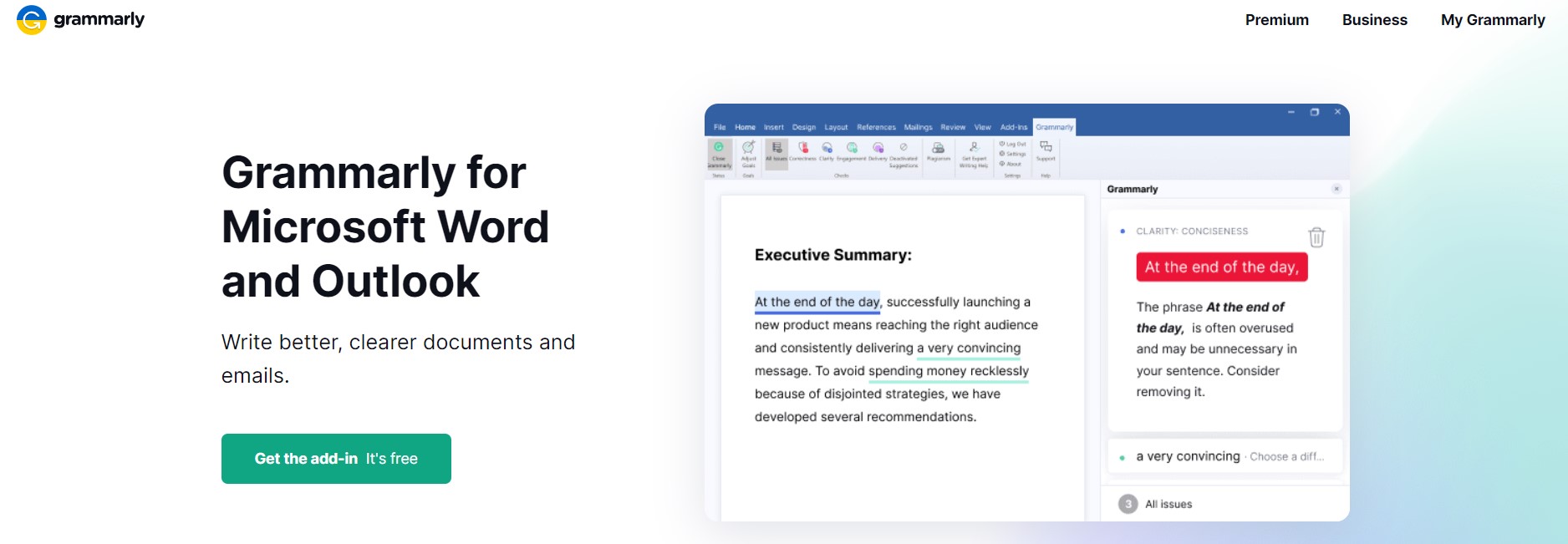
How do I get Grammarly to work on Word?
Adding Grammarly extension to the internet browser is very easy and Grammarly’s writing suggestions begin appearing directly when the user is generating context on different applications including Facebook, Twitter, LinkedIn, Gmail, and most of the other websites. A green-colored “G” appears on the lower right corner of the text, which means that Grammarly is working. Most of the basic writing corrections appear in a line, and clicking the green-colored “G” leads to opening a robust popup including different suggestions. The user can select from the options and use additional features directly by acquiring a Grammarly premium account.

Grammarly also offers its tools in the form of a Grammarly Keyboard that can be installed on Android and iOS smartphones. The writer can write effectively and clearly using this keyboard while using any particular app and on any website. It means that the writer does not need to worry about text fails, and sending a professional and formal email has become easier using the Grammarly tools.
Conclusion
Grammarly has online Editor that allows for writing longer text and documents. The user can access the Editor by signing-in to the Grammarly Account. Similarly, the user can download the add-in for MS Office. This add-on is available for the MS Office products used on PCs and in the form of native desktop applications for Mac and Windows platforms.

